In today’s era of rapid technological development, it is an inevitable trend for smart locks to replace traditional locks. Smart locks have become a must-have in the modern home, and the best Google Home smart locks make it easier to add convenient control and security. This guide will tell you what a Google Home smart lock is and put together 10 of the best Google Home smart locks for your reference. If you’re interested in a Google Home smart lock, read on to learn more.
1. What is Google Home Smart Lock
The Google Home smart lock is a door lock controlled by Google Assistant. If your home uses a Google Assistant-controlled smart home, then choosing a Google Home smart lock is a wise choice. Use the Google Home smart lock to be compatible with your smart home system, allowing you to control your home smart system at the same time. For example, by unlocking the door you can turn on the lights and the air conditioner at the same time. Google Home smart locks not only keep your home safe but also bring great convenience to your life. It is the preferred choice of contemporary young people.
However, with the variety of Google Home smart locks on the market, you may not know which one is the best fit for you. Don’t worry, iLockey will recommend 10 good Google Home smart locks for you next.
2. Best 10 smart locks for Google Home in 2023
Here’s our roundup of the 10 best Google Home smart locks of 2023 for you.
1)Google Nest x Yale Smart Lock
Through Google Assistant, you can control this door lock anytime, anywhere. It has very high automation functions, such as the door lock will automatically sense to unlock when you come home. This Google Home smart lock can be called the Google Assistant’s best friend.
advantage
- Remote control: With Google Assistant, you can close and unlock the door from anywhere, allowing visitors to enter.
- Alarm function: You will receive an alarm when someone locks or unlocks the door or tries to tamper with your smart door lock.
- Easy Installation: DIY installation can be realized with only one screwdriver.
- Mobile app control: You can check the door lock status and lock it at any time through the Nest app.
- Keyless Entry: Keyless entry on the LED keypad to lock and unlock the front door without a key; the keypad chime will sound to confirm responses such as locking, unlocking, or turning privacy mode on or off.
- Authorized Access Codes: Provide unique codes for family and guests, and set schedules to control when they work.
- Privacy Mode: If you don’t want to be disturbed, you can disable the keyboard by setting the privacy mode, and others cannot use the password to unlock it.
2) Kwikset Halo WiFi Smart Lock
The best thing about this smart lock is that it can store 250 unique accesses, so it’s perfect for rental properties. It enables each tenant to have their own access code. It also works with Google Assistant and Amazon Alexa.
advantage
- APP REMOTE CONTROL: With a Wi-Fi connection, you can remotely lock and unlock, share guest access, view activity history, and more on the Kwikset app.
- Access Codes: Supports up to 250 access codes, use the Kwikset app to schedule visits or share one-time codes with guests.
- Smart Home Integration: The Kwikset Halo WiFi Smart Lock works with Amazon Alexa or Google Home to control your lock with your voice, create smart home automation, and manage all your devices.
- Automatic locking: The door lock is automatically locked within a period of time after it is automatically unlocked, avoiding the risk of forgetting to close the door.
- EASY INSTALLATION: DIY installation can be achieved in minutes with just a screwdriver.
- Intrusion Detection: Instant notifications in the Kwikset app will alert you to any unusual lock activity, including invalid code attempts or lock tampering.
- Warranty: The Kwikset Halo WiFi Smart Lock and Handle is covered by a lifetime mechanical and finish warranty and a 1-year electronics warranty.
3)Beat Sense Smart Deadbolt
Schlage Smart Locks have a long history of making locks, so you can trust the Schlage Sense Smart Deadbolt. It’s available in two different styles: Camelot and Century, and it even comes with optional door handles to match it perfectly. All you need is a Wi-Fi adapter to control it intelligently.
advantage
- Low Battery Warning: This door lock is battery-powered, it will remind you to replace the battery when the battery is low.
- Great Compatibility: Works with the Schlage Sense app for Android smartphones, iPhone, iPad, and iPod touch.
- Backup Key: The Schlage Sense Smart Deadbolt includes a backup electronic key. Even if you forget the password, there is no need to worry, the door lock can be unlocked with the backed-up electronic key. Rather than prying open or replacing the door lock.
- Warranty: 3-year electronics warranty; limited lifetime mechanical and finish warranty.
4)August Smart Lock Pro + Connect
The August Smart Lock Pro + Connect is an upgraded version of the regular August lock, and it comes bundled with the Connect bridge for Google Assistant integration. Different from other smart locks, it adopts a stylish round shell design, which is more eye-catching.
advantage
- Remote Control: You can control your door lock from anywhere.
- Real-time monitoring: August Smart Lock Pro + Connect With the app, you can always know who is coming in and out of the door.
- Voice Control: If you live in a cross-platform home, the Pro supports both HomeKit and Alexa. Implement voice control.
- Save money: August Smart Lock Pro + Connect lets you keep your existing locks and keys. Save purchase and installation costs.
- AUTOMATIC LOCKING AND UNLOCKING: This deadbolt has an automatic locking and unlocking function, allowing you to completely free your hands.
5)Igloohome Smart Deadbolt 2S
For security reasons, Igloohome Smart Deadbolt 2S does not add a Wi-Fi module to the door lock system, so it only supports Bluetooth connection. However, you can still use the Google Assistant on your phone for control.
advantage
- Easy Installation: You can use a screwdriver for DIY installation or seek professional help on the official website.
- Innovative Encryption Technology: This smart lock adopts innovative technology involving encryption and synchronization, and does not require an internet connection. Being able to work offline makes our security products suitable for locations with weak or no WiFi signal and eliminates the risk of WiFi hacking.
- Remote Control: Unlock with a time-sensitive PIN or Bluetooth key that you can create and control from anywhere in the world on our free igloo home app. For flexibility, physical buttons are also included.
- Igloohome integrates with Airbnb locks: Igloohome integrates seamlessly with Airbnb lock, allowing hosts to sync their listing calendar with their igloohome account so that PINs are automatically generated and sent to guests at no additional cost. You can download the app for iOS and Android devices.
6) SwitchBot smart lock
One of the best retrofit locks around, the SwitchBot Smart Lock locks and unlocks your door by simply turning the thumb to turn off your existing lock without using complicated internal mechanisms. It also comes with a magnet that detects when it’s on.
advantage
- EASY TO INSTALL: No tools are required to set up the SwitchBot Lock, just use the provided 3M adhesive (or a drill, your choice).
- Auto-Lock: You can preset a lock timer, and the SwitchBot Lock will automatically lock when your door is closed for a certain amount of time.
- Family Sharing: Set up Family Sharing to operate your lock through our app and share lock access with family members.
- Long battery life: If the door lock is used on average 10 times a day, the battery life of the door lock can last for about 180 days.
- High Security: The door lock adopts ATS-128-CTR encryption technology to ensure security at all times.
- HomeKit Support: You can pair the SwitchBot Lock with the Hub Mini to control your lock with voice commands from smart assistants like Alexa, Google Home, or Siri, and even operate your lock remotely.
7)Ultraloq U-Bolt Pro
This smart lock has a very high level of security as it has a backlit keypad that prevents other people from peeping while you are typing your code. In addition, as long as you enter the actual code, even a random string of numbers can unlock the door.
advantage
- App remote control: lock or unlock, share Ekey, check door status, and log record via phone app.
- Multiple unlocking methods: Unlocking methods include fingerprint, anti-peep keyboard, smartphone, automatic unlock, shake to open the door, and mechanical key.
- Strong Compatibility: Use Alexa, and Google Assistant for voice control, and work with IFTTT.
- Shared access: Grant permanent access, specific dates or time periods, to your family, guests, or service staff via code or electronic key.
- Fingerprint unlocking is convenient and fast: 360° living fingerprint recognition, just one touch, you can use your fingerprint to unlock your door from any angle.
- AUTOMATIC LOCK AND UNLOCK: Use geofencing technology to unlock your smartphone when you put it in your pocket. Automatically re-locks for added security and convenience.
- Backlit Privacy-Proof Keypad: No one else can see the numbers you type while you’re using the keypad. Also, you can enter as many random numbers as you want and still gain access as long as you embed 1 correct passcode into a longer set of numbers.
8)Narpult Smart Lock Deadbolt
If you’re looking for an affordable entry-level solution as well as an alternative to the big brands, this Narpult Smart Lock has the answer.
advantage
- Alarm function: When a wrong code is entered, an alarm will sound.
- Multiple unlocking methods: Unlocking methods include fingerprints, keyboard passwords, keychains, mechanical keys, and APPs.
- Voice Control: Add a Narpult Wi-Fi gateway and you can use Alexa for remote unlocking and voice control.
- Auto-Lock: You can set the duration for which the door locks automatically after entering or exiting. The auto-lock feature is handy when you can’t keep your hands free.
- Easy Installation: Suitable for DIY installation, no need to drill any other holes in the door, Just follow the instruction video and use a screwdriver to install the smart lock in minutes. Before installation, all you need to know is whether your door opens left or right.
- Fast identification of fingerprint unlocking: The most advanced fingerprint identification technology and 5 fingerprint acquisitions have solved the situation that fingerprints cannot be identified. This smart lock recognizes your fingerprint the moment you touch the fingerprint reader, making entry easy.
- Warranty Service: Any problem with the smart lock, you can get a full refund within 30 days, and a free replacement within 3 months for natural damage. Enjoy lifetime technical support for all questions from Narpult Customer Service.
9) Ultion Nuki Smart Lock
The Ultion Nuki smart lock is one of the best smart locks in the UK, and many UK households choose to install it.
advantage
- Great Compatibility: The Ultion Nuki is compatible with most UK doors and can be paired with many accessories.
- Multiple unlocking options: Choose from a variety of options for your home, including key fobs, wireless fingerprint pads, and physical keys for when you want something a little more secluded.
- Auto Unlock: The Ultion Nuki smart lock automatically unlocks the door for you when you approach the door, which is very convenient for people with heavy loads.
- Easy Installation: For the typical DIYer, installation should be a 20-minute job: simply unscrew the inner handle and lock, replace the lock cylinder, and install the Nuki.
10)Lockly Secure Pro Deadbolt
The Lockly Secure Pro Deadbolt Smart Lock features fingerprint access and a touchscreen, designed to ensure the highest possible level of security.
advantage
- High Security: The keypad is randomly arranged, the numbers are displayed in a series of 4 buttons, and the numbers will be different every time you approach the door. While the access code remains the same, the location of the number is different, making it difficult for snoopers to guess what the actual code is.
- Fingerprint Unlock: This door lock uses an advanced embedded 3D fingerprint sensor, which can store up to 99 fingerprints, and only recognizes the scanned original finger, making copied and extracted fingerprints useless.
- App Control: Manage and view access history from the comfort of your smartphone anytime with iOS and Android-compatible apps.
- Voice Control: This door lock is Alexa and Google Home voice-enabled because it includes a Lockly Link WiFi hub compatible with both voice assistants.
- DIY INSTALLATION: Installs in 10-15 minutes using standard tools.
- Backup Options: Includes backup physical keys and backup power options in case of emergencies.
- LONG BATTERY LIFE: Powered by 4 AA alkaline batteries that can last up to 1 year with normal use.
- Good Durability: Zinc alloy lock with an anti-rust and corrosion-resistant satin finish, and comes with a lifetime surface warranty.
3. Frequently asked questions
Here are answers to frequently asked questions about the best Google Home smart locks.
1) How to control your lock with the Google Home app?
Taking Nest x Yale Lock as an example, the following are the related setup steps.
lock or unlock
- Open the Google Home app.
- Click the Favorites or Devices button.
- To lock or unlock your device, click the device button.
It will show whether the lock is locked or unlocked. To see details such as the lock’s name, location, and when it was last locked, tap the lock button. The auto-lock and one-touch lock features can be found in the device options below.
equipment options
To change the lock’s settings using the Google Home app:
- Open the Google Home app.
- Click the Favorites or Devices button.
- Click on the tile for your device.
- Click the Settings button.
You can change the device’s name, assign it to a different room, and other settings.
2) How to choose the best smart lock?
Here’s what you might want to consider when you’re looking for the best Google Home smart lock.
- Unlocking method: Each smart lock has its own unlocking method, such as application, code, fingerprint or geofence, etc., you can choose the door lock with the unlocking method you like.
- Smart integrations: All smart locks will come with an app, but Amazon Alexa, Philips Hue, Google Assistant, and HomeKit will let you control the lock, as well as other devices, from a single app.
- Cam styles: Most smart locks come in two styles of deadbolts: a door lock replacement or a door lock adapter that attaches to an existing door lock.
- Installation: You’ll need a screwdriver to install the smart lock, and a smartphone to download the app to control said smart lock.
4. Conclusion
The best Google Home smart locks offer voice controls, such as locking and unlocking doors remotely; however, many require bridges or hubs to function. So, when considering which Google Home smart lock to buy, you also need to consider ease of use. That concludes iLockey’s list of the 10 best Google Home smart locks for you. Please contact us if you have any other questions.



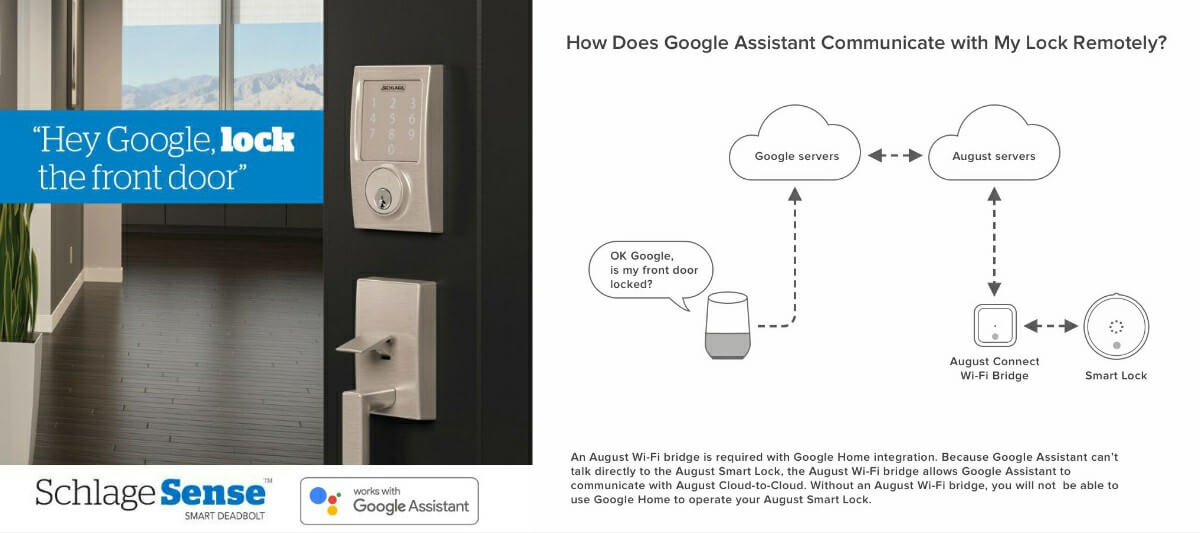

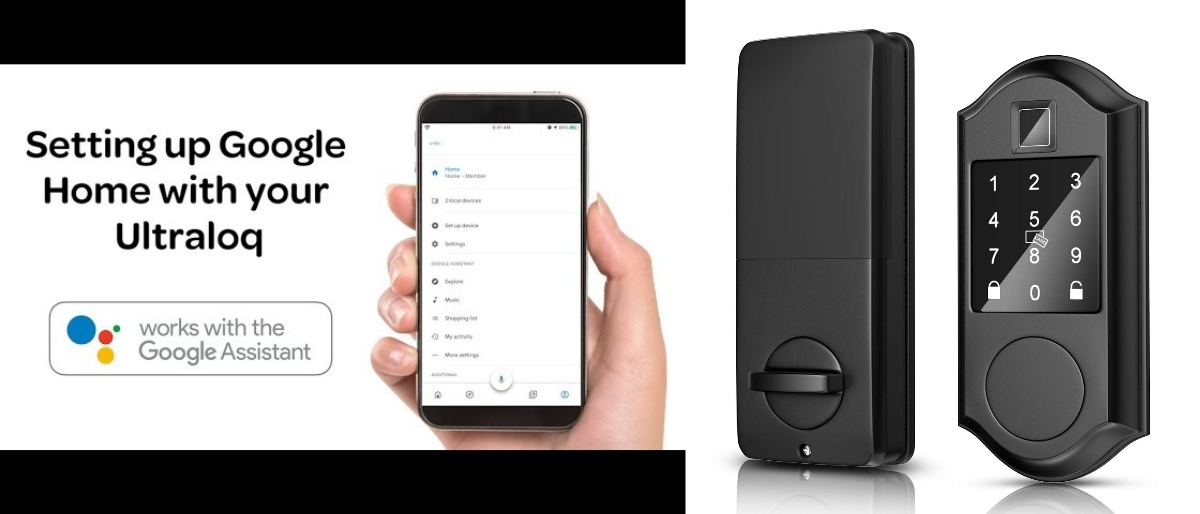






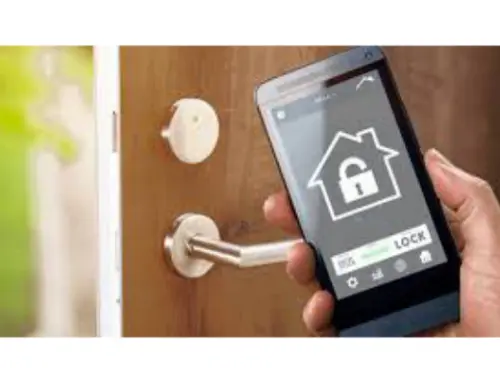
Leave A Comment