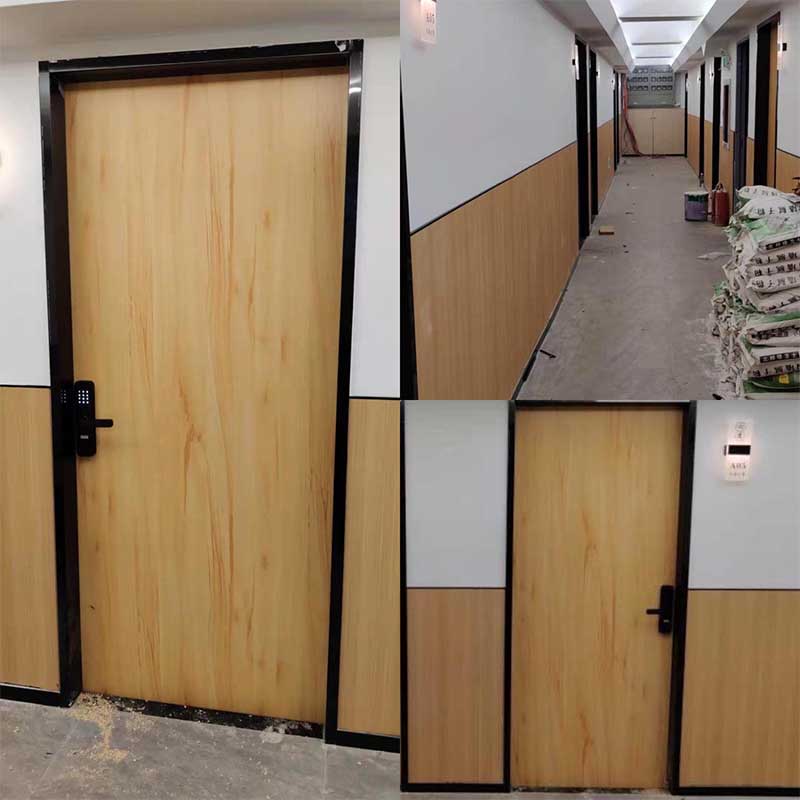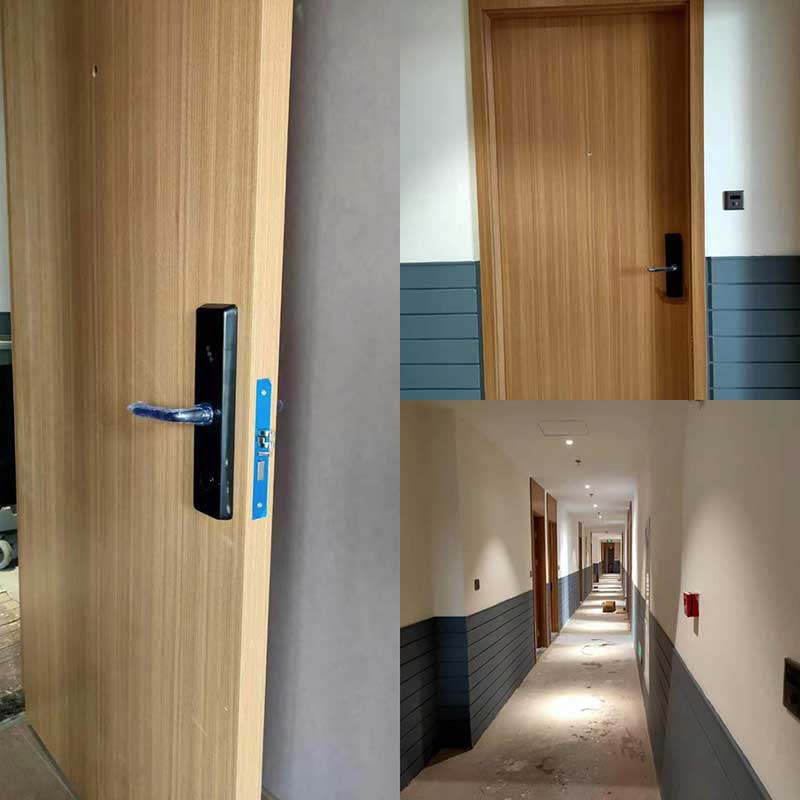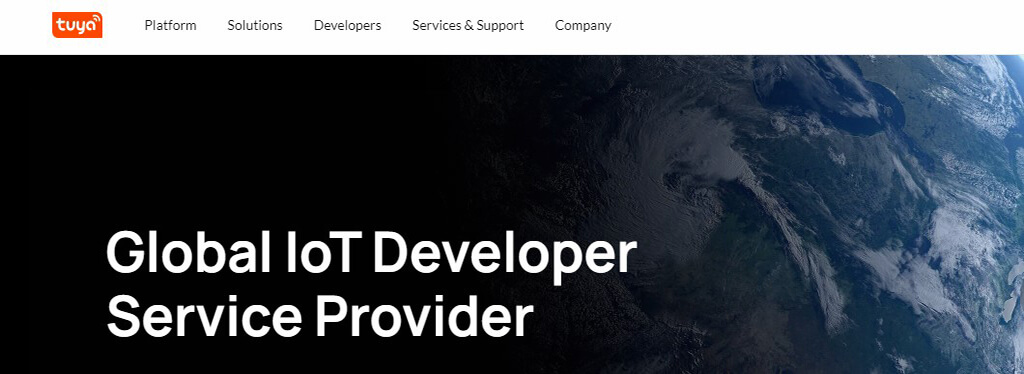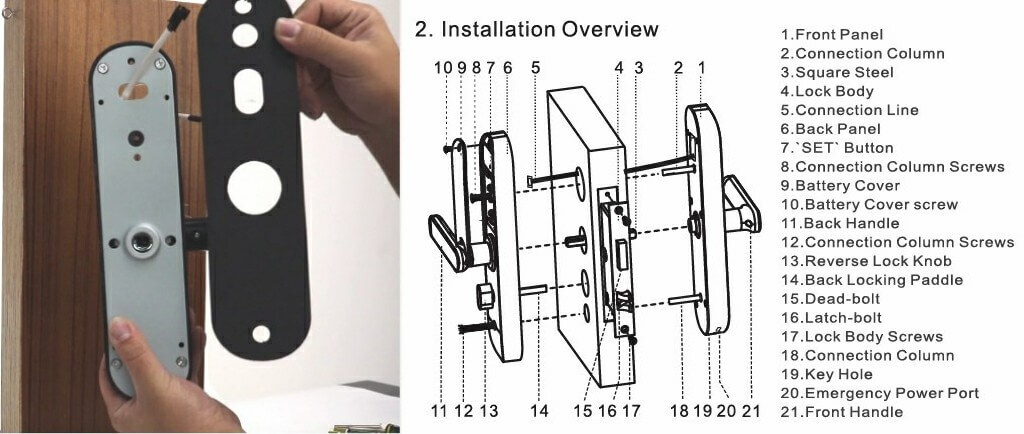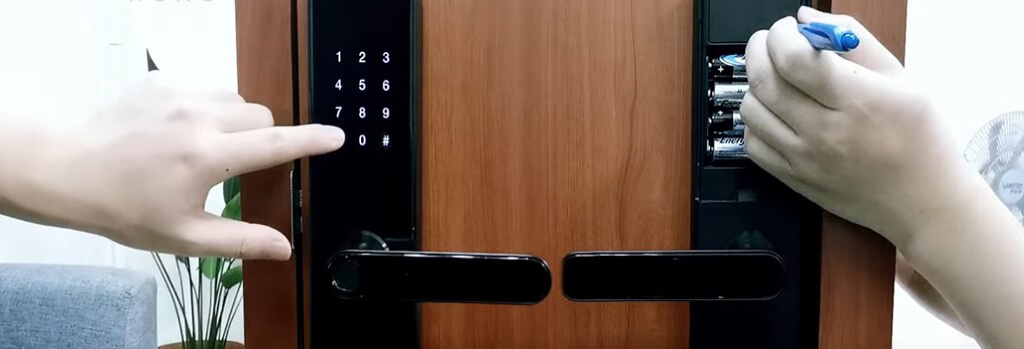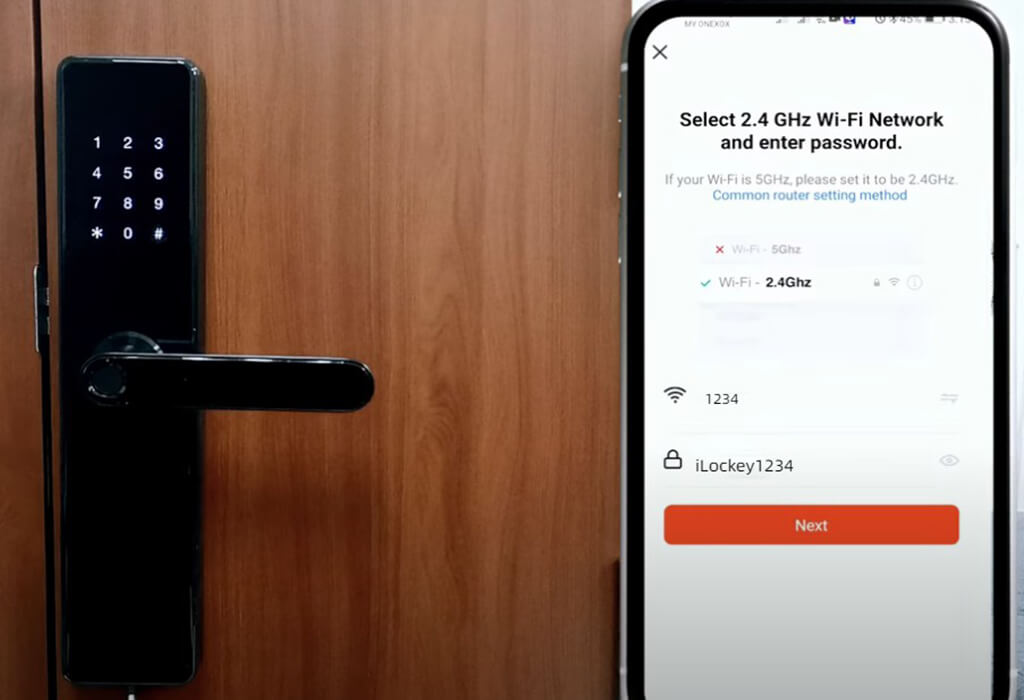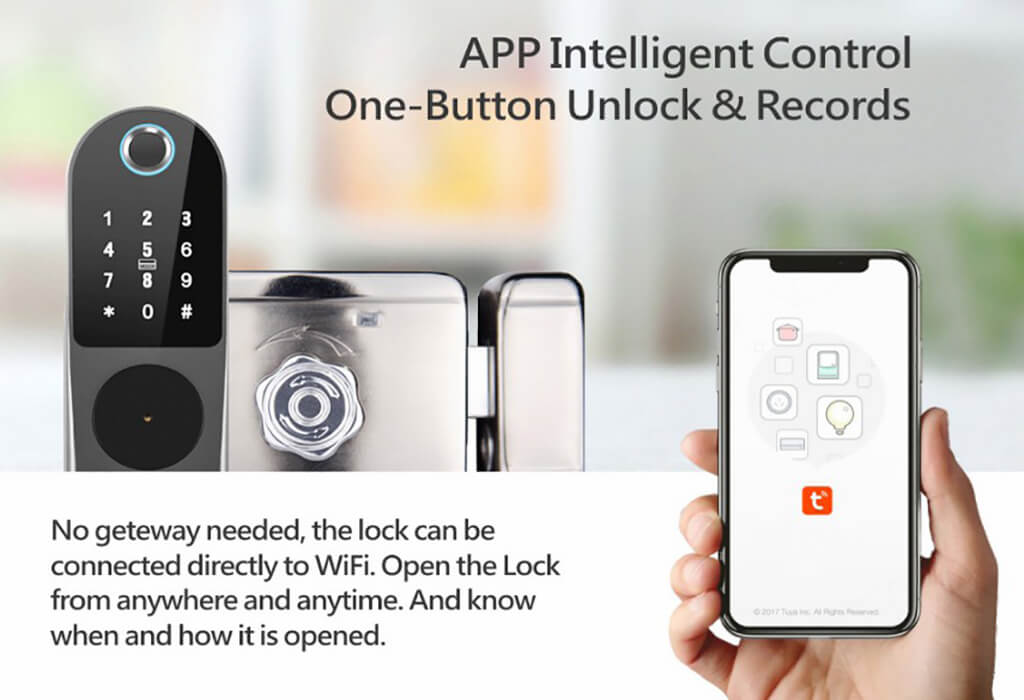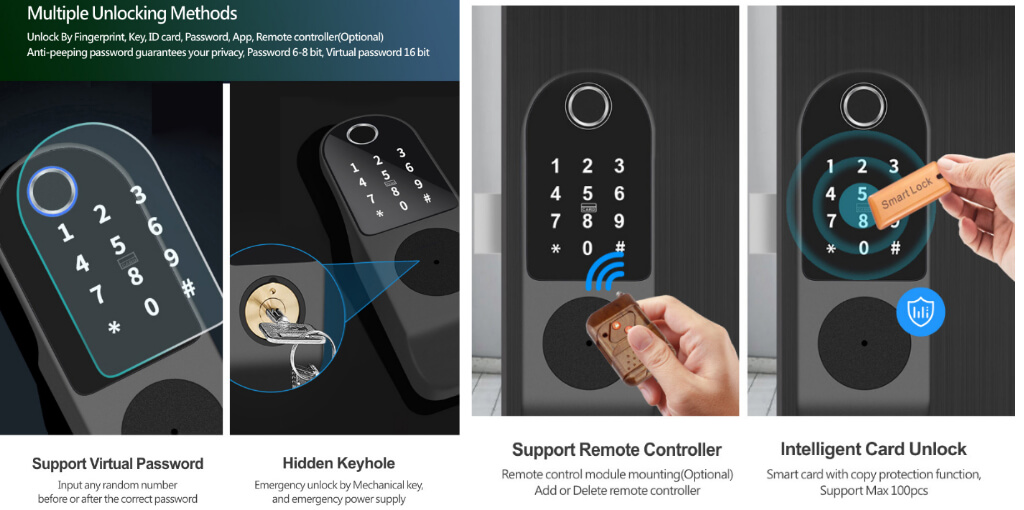iLockey Tuya Smart Lock
iLockey Tuya smart door locks offer ball lock replacement solutions, European standard door locks, American standard door locks, entry door locks, retrofit locks, etc. According to the door application request.
We also offer different Tuya module solutions, including Tuya Bluetooth Door Lock, Tuya Zigbee Door Lock, and Tuya WiFi Door Lock. The ” Powered by Tuya” ecosystem can help you easily interconnect smart door locks with the other Tuya smart devices, such as Tuya lighting, Tuya curtain, and all Tuya driven-ed smart devices.
Featured Tuya Smart Lock

Customize Tuya Smart Lock
Hot Selling Tuya Smart Door Locks
Steps to Customize Tuya Smart Locks
Initial proposal
We will provide you initial solution proposal according to customer request for the property management.
Samples
After the customer agrees to our initial proposal, we will provide the corresponding samples to the customer for confirming.
Production
After the customers confirm the sample, we will arrange the mass production according to the sample.
QC and testing
All of the Tuya smart locks must be tested the basic functions and also random the aging test.
Package
Packing tuya smart door lock according to customer’s requirement, including color box, label,carton box and pallet.
Features of iLockey Tuya smart locks
Tuya Smart Lock 101: A Full Guide
In today’s era of rapid technological development, people’s lives are undergoing earth-shaking changes. You can see from the most common door locks in daily life, smart locks can be seen everywhere now, and it is inevitable that smart locks will replace traditional door locks. However, in the smart lock industry, there is a shining star. It’s Tuya, and it stands out in this space on its own merits. You must be wondering why Tuya has achieved what it is today. In today’s guide, we will introduce Tuya Company to you. Whatever you want to know about definitions, types, and functions, you can find everything here. Read on to learn more.
Founded in 2014 in China, Tuya is a leading technology company dedicated to making life smarter by providing a cloud platform that connects a range of devices through the Internet of Things. The cloud platform can help connect brands, OEMs, developers, retailers, and various industries with intelligent needs and provide them with intelligent solutions. In this way, not only can the product value of partners be enhanced, but also consumers can enjoy the convenience brought by smart life.
Internationally, Tuya has cooperated with many Fortune 500 companies, including Philips, Schneider Electric, Lenovo, etc. Since 2017, Tuya has won many corporate honors, such as the Most Innovative Award, Technology Innovation Brand, China’s Best IoT Platform Solution Award, etc. Tuya adheres to the mission of building an IoT developer ecosystem and realizing the intelligence of all things and strives to become a global IoT developer platform.
- 2014: Hangzhou Tuya Information Technology Co., Ltd. was established and completed the A round of financing in the same year.
- 2015: Tuya designed and manufactured the first wifi template.
- 2016: Won the 2016 China Smart Hardware Solution Award in China.
- 2017: Tuya completed the B round of financing and hosted the first “Global Smart Business Summit”
- 2018: Completed the C round of financing, won the 2018 IFA-PTIA “Smart Internet Platform Innovation Award” and the 2018 Smart Terminal Metis Award, was selected as one the top 50 Chinese AI companies in the Davos Forum, and hosted the second “Global Smart Business summit”.
- 2019: won the “AI+IoT Technology Innovation Platform” award, was selected into the Forbes Global Top 25 IoT Enterprise List, announced cooperation with Qualcomm at MWC2019, and announced six SaaS-level companies based on Tuya OS at the 2019 Global Smart Business Summit (Spring) Industry solutions, including whole house, hotel, security, elderly care, apartment, and sharing. In May, Tuya was selected as a unicorn in the artificial intelligence industry by the Hurun Research Institute and completed the D round of financing. In October of the same year, hosted the 2019 Global Smart Business Summit (Autumn) and established the Global Strategy Committee.
- 2020: Tuya hosts the Global Intelligent Business Summit (Spring) of “Motion, Coexistence, and Unbounded Connectivity” and releases the Tuya Cloud Development Platform and “Cloud Smart Manufacturing” system. In July, the first “Global Hard Technology Developer Conference” was held in Xiamen, and a strategic cooperation agreement was signed with the Xiamen Municipal Government. In December, at the Global Hard Technology Developer Conference (Hangzhou), jointly released the “2021 Global AIoT Developer Ecology White Paper” with Gartner.
- 2021: In March 2021, Tuya Smart had a U.S. IPO and traded on the New York Stock Exchange, raising $915 million.
- 2022: Global offering on the Hong Kong Stock Exchange, dual primary listing in Hong Kong and New York.
Tuya Smart mainly covers three areas: product development, APP development, and cloud services. The products involved include major appliances, small appliances, consumer electronics, and lighting, including electric lights, electric plugs, air conditioners, air purifiers, water purifiers, etc. As of March 31, 2023, the Tuya IoT Developer Platform has registered more than 782,000 developers, distributed in more than 200 countries and regions, empowering more than 7,600 brand customers, and radiating more than 120,000 channels around the world.
The smart home developed by Tuya Smart can be managed through the Tuya APP, which has the characteristics of convenience, speed, intelligence, rich scenes, practical functions, and universal access. It greatly facilitates people’s life and is a great progress in the smart home industry.
Tuya smart door lock is based on the built-in WIFI module of the lock panel, which supports remote control, user management, fingerprint management, password management, message management, card management, setting and deleting individual users, security alarm, etc. You can unlock it in many ways, including wifi access, fingerprint, password, card, key, App, etc. In addition, it has a built-in doorbell and supports a self-locking function.
Tuya smart door locks provide not only the convenience of use but also the security of the home ecosystem. It is a smart solution to protect customers’ homes and improve the smart home environment. In addition, the Tuya smart lock is also intelligently integrated with Google Assistant and Amazon Alexa.
You can easily activate voice commands to lock or unlock the door and check the status easily with the help of voice commands. In addition, the Tuya smart lock ecosystem is also integrated with peepholes and video doorbells, so you can talk to or block visitors from anywhere in your home and answer their questions.
The functions of the Tuya smart lock make it popular with people, let us introduce its core functions to you.
1) Hands-free door-opening experience
As we all know, the advantage of smart locks over traditional locks is that you don’t have to carry keys with you. Of course, Tuya Smart Lock is no exception. It supports multiple unlocking methods such as fingerprint, password, door card, face, finger vein, etc., so that you don’t have to worry about not finding the key. Completely free your hands.
2) Record information at a glance
Tuya smart lock has a built-in system logging function, which can remind you whether the doorbell is ringing, or whether the elderly or children have come home. If you want to see who has entered a house during a certain period of time, you can check its record log.
3) Real-time alerts
There is an alarm function in the Tuya smart lock system, which will send out an alarm to remind you in some abnormal situations, such as someone has repeatedly tried the wrong password, someone tried to pick the lock, the door lock battery is too low, etc. In addition, you can also link the alarm function with your mobile phone text message, even if you are not at home, you can keep abreast of the situation.
4) Smart temporary unlock
Tuya Smart Lock can assign access rights and supports remote access, temporary passwords, and offline password login functions. Meet your various living needs.
5) Smart home whole house linkage
Tuya Smart Lock is compatible with your other smart home systems, and it is very convenient and intelligent to manage the whole house with one key.
6) Expansion of intelligent business ecology
Tuya’s smart lock is the core product of apartment SaaS and hotel SaaS, which realizes functions such as password distribution and authority management and facilitates smart ecological operations.
- Wide coverage of protocols: Tuya smart lock solution supports common communication protocols such as Wi-Fi, Bluetooth, Zigbee, and NB-IoT.
- Cost-effectiveness: Compared with self-developed manufacturers, the integration cost of Tuya’s smart lock solution is reduced by at least 500,000 per year.
- High efficiency: R&D speed is fast, integration is completed in 7 days, and mass production of smart locks is completed in 1 month.
- Easy development: provide full-process technical support for manufacturers of mechanical locks, smart locks, and cross locks.
- Value-added services: offer value-added services such as password text notifications, voice reminders, and cloud storage for photos.
- Full-chain authorization: end-to-end business development across products, technologies, brands, marketing, and sales channels.
- Global service: The service capability of Tuya smart lock has covered all regions except Antarctica. Whether you are at home or abroad, you can enjoy the service of Tuya for free.
- Ease of use: All smart products developed by Tuya can be controlled through the Tuya APP, and smart locks are no exception.
- Voice Control: Tuya smart lock is compatible with Amazon Alexa, Echo Dot, and Google Home.
- Easy Installation: This smart lock kit can be easily installed in just a few minutes, no need for a professional, you can complete the installation by yourself.
- Concealed keyhole design: When the door lock suddenly loses power, you can use the key to open the door without worrying about the problems caused by sudden power failure.
In addition to the advantages of Tuya smart locks, there are also some disadvantages:
- Because it is managed through the Tuya APP, you need to register an account before realizing the management.
- Tuya data is generally stored in the cloud, so this requires your Internet connection.
- Reading sensors on Tuya Smart may be a bit slow compared to native Zigbee sensors.
- While it’s compatible with a wide variety of systems, there are some it’s not compatible with, such as Philips Hue.
Currently, Tuya has mass-produced public locks of the following types:
- Wi-Fi network door lock
- Zigbee door lock
- NB door lock
- Bluetooth door lock
- Multifunctional Tuya Smart Lock
- Tuya App Outdoor Waterproof Smart Lock Ring
- Tuya APP Wifi European Mortise Electronic Door Lock
- Tuya Smart Life APP Electronic Door Lock
- Tuya Smart Fingerprint Door Lock
- Tuya APP Wifi electronic handle sliding door anti-theft lock
If you choose to install the Tuya smart lock yourself, we recommend that you carefully read the installation manual and watch the installation video to avoid installation mistakes. Here are the installation steps:
- The first is to determine the direction of the deadbolt and door line and use a screwdriver to adjust.
- Fasten the two studs securely to the door lock outer panel.
- Insert the square bar of the outer plate into the hole of the square bar to fix it.
- Then, attach the front door and pull out the front door.
- Align the opening of the outer panel with the square bar and secure the inner panel.
- Connect the motherboard to the socket for the redundancy cable.
- The door lock plate needs to be inserted into the door, make sure the length of the door is the same as the thickness of the door.
- At the same time put the square bar on the inner panel, then lay the inner panel flat.
- Lock the door with screws to secure the panel setting.
- Install the strike plate with the aid of the strike box.
- Finally, check whether the closure of the buckle box and the deadbolt door frame is normal. Note that it is best to have someone inside and outside the door during the inspection, in case the door cannot be opened during the test. In this way, our door lock is installed.
In addition to referring to the paper manual, you can also watch the electronic manual and installation video on the Tuya APP. The electronic manual supports PDF format; the installation video supports door lock installation videos in MP4 format and H5 link format.
1)) Notes on installation
Here are some considerations when installing:
- Please prepare a screwdriver and 4 AA batteries before installation.
- Wash your hands before installation and do not use caustic substances to clean the surface.
- Under the original setting, any fingerprint, any card, and password “1234567890” ending with “#” can be used.
- Unlock: The registered fingerprint can be pressed on the front handle sensor, the card can be placed close to the lock pad, or the password ending in “#” can be entered.
- There will be an alarm prompt when the battery is low, and the lock can only be unlocked about 50 times, please replace 4 new batteries in time. When the battery power is exhausted, the mobile power bank can be unlocked by connecting the Micro USB cable through the emergency power port, but the APP network function will be invalid.
- In the event that the password/fingerprint/card/APP cannot open the door, please use the key. Keep your emergency key with you or store it outside in a safe place.
- When not in use for a long time, the wake lock takes about 3 seconds or more. The lock is suitable for doors 1.57 -3.94 inches thick.
The following is some guidance information on how to use Tuya Smart Lock.
1) How to set up Tuya smart lock
Here’s how to set up Tuya Smart Lock for you.
#1. Using locks
After you’ve finished installing your smart lock, you need to set up the lock before you can start using it. Here’s how to add an administrator:
- Take off the battery cover, short press “Settings” (rear panel) or long press “*”, then the voice prompt: “Please add an administrator”.
- Add administrator fingerprint (3 times), card or password (6-8 digits) ending with “#” (same password, 2 times).
- Voice prompt: “Added successfully”.
- Then you can continue to add.
Please note: The first three users you add are administrators, meaning you have granted them access to the door lock. ‘*’ is the return, and exit button, and ‘#’ is the confirmation button.
#2. Admin Settings
1) Add administrator press “1” Add administrator press “1”, input administrator information, input fingerprint or password (fingerprint input 4 times, password input 6-8 digits twice (888888#), IC card input once 2
) To delete the administrator information, press “2” to enter the number and press # to confirm (002#) (cannot delete all, the first administrator is reserved)
3) To add a network hotspot connection, press “1”
#3. Add user
- Take off the battery cover, short press “Settings” (rear panel) or long press “*”, then the voice prompt: “Please verify the administrator”
- Verify you are an administrator
- You must add the fingerprint of the user (3 times), the card, or the password (6-8 digits) ending with “#” (same password, twice).
- Voice prompt: “Added successfully”, indicating that you have successfully added the user.
- You can then choose whether to continue adding.
#4. Delete user
- Take off the battery cover, short press “Settings” (rear panel) or long press “*”, then the voice prompt: “Please verify the administrator”.
- Verify you are an administrator
- Short press Settings (rear panel) or long press “*” again.
- Press “1” to delete all user fingerprints, press “2” to delete all user passwords, press “3” to delete all user cards, and press “4” to delete all users.
- The sound prompts “success”.
Note that the delete user feature cannot delete administrators.
#5. Reset the door lock
- Take off the battery cover, press and hold “Settings” for 3 seconds.
- The system returns to the factory default settings.
- All user information will be deleted, including administrators.
Please note: the password after resetting the lock is the default password: 1234567890.
2) How to set the Tuya smart lock through the App?
Follow the brief instructions to set up the Tuya Smart Lock using the Smart Life app.
- First, you need to install or download the smart life app to set up the Tuya door lock at home. Search for smart life apps in the mobile app store. If you cannot find the app, please scan the QR code to install the Tuya Fingerprint Door Lock Smart Life app.
- After that, click on “Sign Up” and tick the boxes to agree to the “User Agreement” and “Privacy Policy”.
- Then you can register new users. You need a new email address and phone number. Then, select any state or territory, and default to the smart setting. Settings can be changed manually and after registration, you will receive a verification code at the phone number you provided.
- Then enter the verification code to redirect to the password settings.
- Set your preferred password and click Finish to apply your settings.
- Go to the login page of the Smart Life App to log in.
- Authenticate and the page will show an icon that may be linked to other apps like WeChat, line app, or any other app.
- You can also authorize the user account for logging in to Tuya Smart Door.
3) How does Tuya smart lock connect to Wifi?
Then the wifi smart door lock realizes all settings of control and networking through the wifi module. See the steps for Tuya smart door to connect to wifi.
- Launch the Smart Life app on your mobile device.
- Click the gear icon to jump to the settings of the smart fingerprint door lock.
- Click on the connected wireless device to open the settings of Doodle Lock.
- Click on the toolbar, select the wifi button, and connect to a network connection.
- Now click on the start button to start the setup process or the process of establishing a wifi connection.
- Therefore, you need to confirm that the mobile device is currently connected to a 2.4 GHz wifi network.
If it’s not connected to a 2.4 GHz WiFi network, you may need to change to another network. You can also use your phone to connect to the desired wireless network.
- Then, enter the SSID (network name) of the network of your choice to connect your smart lock system.
- Once complete, the wifi network setup will begin.
- Enter the default password for Tuya Smart Lock and click Continue.
- Therefore, it may take some time to connect to your wifi network. If you put the wifi connected and locked device in the same room, the connection will be faster.
- If the wifi network setup is successful, the wifi symbol will be displayed on the screen.
- Click the Continue button to test the WiFi signal strength to connect your home devices normally.
- Tuya Smart Lock Connecting to WiFi For any other questions about WiFi connection, please consult your ISP.
The following information is about how to use Tuya smart life App.
1) App download
You can download this App by searching Smart Life or scanning the QR code in the Apple App Store and major application markets.
2) Register an account
- Click Register to enter the account registration page, and operate according to the system prompts.
- Enter your mobile phone number or email address to register, and then click “Get Verification Code”.
- After receiving the verification code, enter the verification code in the corresponding place.
- Then enter the password setting, after setting the password, the registration is completed.
3) Account password login and third-party login
- If you already have an account, click “Log in with an existing account” under “Create a new account” to enter the login page.
- Enter the account and password.
- If you choose a third-party account to log in, click the WeChat or QQ icon in the social account login area, and you can log in to the system after going through the authorization page. (If you are using an iOS system, you can also use your Apple ID to log in. If you have a LINE App account, you can also use your LINE account to authorize login.)
Please note: Please select your country and region when logging in.
4) Biometric login
Smart Life app also has another login method, which is biometric login. Biometrics makes logging in easier and faster. You don’t need to manually enter the account number or password, you only need your face recognition or fingerprint recognition. (iOS supports Face ID, Android supports Touch ID) Of course, you can also choose whether to enable biometric login.
5) Change the account number
- Click My, then click Settings.
- To access the account management page, click “Account and Security.”.
- Click Change Mobile Number or Email.
- Enter the phone number or email address you want to change.
6) Forgot password
- If you forget your password, you can retrieve it through “Forgot Password” on the login page.
- After clicking “Retrieve Password”, enter the mobile phone number or email address you used for registration.
- The verification code will be sent to your mobile phone or email once you click “Get Verification Code”.
- Enter the verification code, and then reset a new password. (During the login process, we will conduct risk detection on your system. If a risk is found, a security reminder will pop up, depending on whether you close the app.)
7) Experience mode
- Click “Try Now”, and a declaration page will pop up.
- Cloud storage, voice control from third parties, and sharing of devices are not supported in experience mode.
- Click the “Continue to Experience” button, and you will enter the home page of the App.
- Complete the account information so that you can use the full functions of the App.
Here are some frequently asked questions about Tuya smart locks.
1) Can smart door locks be linked to other smart products?
Yes, Tuya Smart Door Lock can be linked with other smart products. Wi-Fi, Zigbee door locks can be configured with intelligent automation linkage. Under the Bluetooth gateway link, the Bluetooth door lock supports intelligent automation.
2) How much is the price of the Tuya smart lock?
Prices for Tuya smart locks range from tens to hundreds of dollars, depending on their features and size.
3) What are the unlocking methods of the smart door lock?
Different types of smart door locks can support up to 6 unlocking methods: fingerprint unlocking, password unlocking, App unlocking, NFC unlocking, key unlocking, magnetic card unlocking, and combination door opening.
4) Does the Tuya smart lock meet industry standards?
Tuya complies with industry requirements and international safety standards. The company’s internal control framework maintains a high level of compliance, especially with regard to the implementation of cloud and application regulations. Tuya is proud to have the most comprehensive certification among IoT solution providers in the Asian region. In order to obtain information security, privacy, and compliance certification and verification, Tuya cooperates with various agencies, independent security service providers, consultants, and auditors around the world.
In Tuya’s white paper, these compliance certifications are listed as follows:
- ISO 9001
- ISO 27001
- ISO 27017
- ISO 27018
- General Data Protection Regulation
- California Consumers Association
To sum up, Tuya Smart is the leader in smart homes, and it is worth considering when you buy a smart home. With the advancement of technology, Tuya is also trying its best to keep up with the times and create a more efficient and convenient lifestyle for customers. If you have other questions about Tuya Smart Lock, you can find out about it on Tuya’s official website, or you can contact us at iLockey at any time.