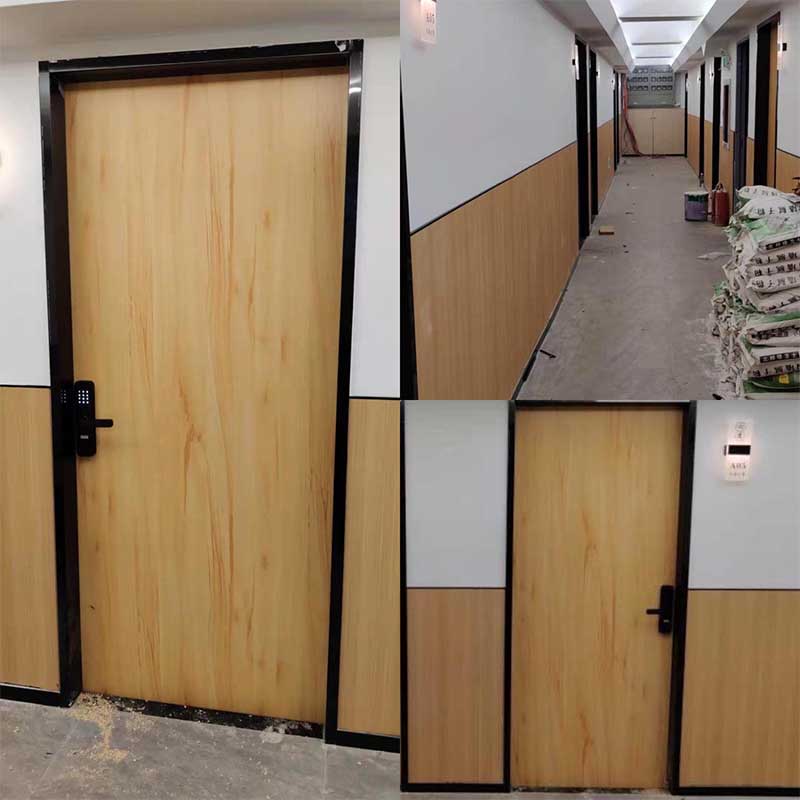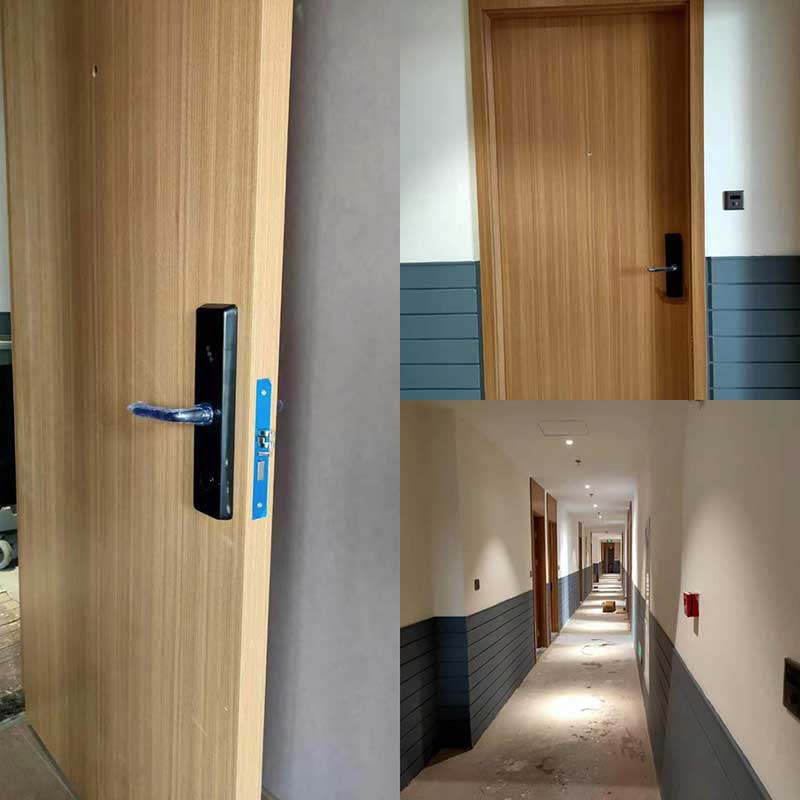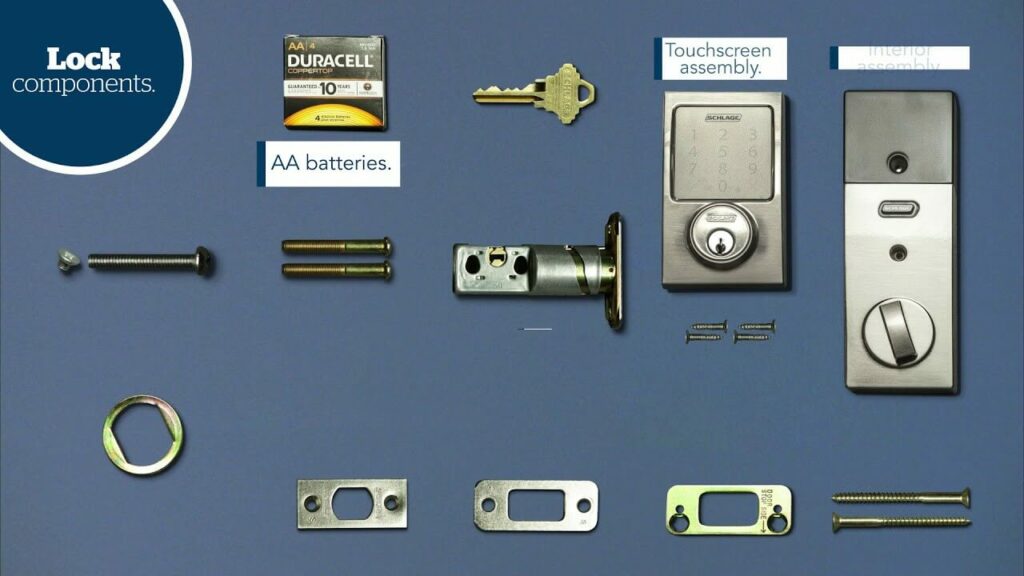Featured Smart Door Lock Solution

Custom Smart Lock System
Hot Selling Smart Door Lock
Step To Custom Smart Door Lock System
Initial Solution
We will work with our clients and provide the smart locks solution according to their actual requirements for property management.
Samples
After the customer approves our proposal, we will send samples to the customer for confirmation.
Production
After the customer confirms the details of the sample, we will arrange the production order according to the sample.
QC and testing
All of the smart locks must be tested the basic functions and also random the aging test.
Package
Packing smart door lock according to customer’s requirement, including color box, label,carton box and pallet.
Smart Door Locks Features
Smart Lock: An Ultimate Guide
If you want to use smart locks in your home, office, hotel, etc., then our guide is for you. It covers everything you need to know about smart locks from definitions, pros and cons, classifications, FAQs, and more. We’ll cover everything you need to know in this guide – let’s begin with:
Generally, speaking, what we think of as a lock is an inanimate object, but what is a smart lock? How can it be called “smart”? In fact, a smart lock is an electromechanical lock, and the term “smart” refers to the lock’s ability to interface with other technologies.
It can lock and unlock doors when prompted from an enrolled mobile device via an electronic keypad, biometric sensor, access card, Bluetooth, or Wi-Fi. Just like the smartphones people use today can connect to the internet, a smart lock can connect to your home Wi-Fi. In this way, the homeowner can remotely control the door lock even if he is not at home and can clearly know who has entered the house, thereby providing the ultimate control of home security. This is greatly different from traditional door locks.
Of course, with the development of technology, smart devices are becoming more and more common. A smart lock might just be one of many devices you use. These smart devices can be controlled and monitored remotely, and can also be automated by setting activation times or creating automated programs that activate multiple devices simultaneously. For example, when you leave home, it suddenly occurs to you that the air conditioner or lights are not turned off. At this time, you only need to open the application on your mobile phone and click a close button to close it. Doesn’t this bring great convenience to our life?
The use of smart locks makes our lives more convenient and safer than before. If you’re considering a smart lock, read on to learn about the benefits of a smart lock.
1) Easy unlock
Have you ever forgotten your keys or stood at the door anxiously looking for your keys in your backpack? Imagine if the door unlocked automatically when you got home, wouldn’t it be nice? Smart locks make this possible! Smart System Automatic opening and locking system activated by smartphone and biometric reader. The system is especially handy for those who frequently forget their keys or for families where, after sleepovers with friends, parents often have to rush to rescue children who have forgotten their keys and are unable to enter the house.
Also, some smart locks have a PIN function, unlike keys, remotes, and tags, you will never lose your PIN. The benefit of a smart lock with PIN functionality is that even if you lose your phone, you can always enter your home. You can enter a code on the digital panel, use your fingerprint, or use your phone to unlock the door. Some smart locks can even be programmed with proximity detectors to automatically unlock the door as you approach it.
2) Assignment of personal codes
You can assign individual codes to your family and friends, which adds an extra layer of security to your front door. iLockey’s smart locks can assign individual access codes for your children or employees. This means you don’t have to risk hiding your keys under a flower pot or doormat, which gives you a great deal of security.
3) Remote control
If you forget to lock your door at work or run an errand or need to let someone into your home, you can unlock the door from your phone. This remote access capability means you don’t have to send virtual keys to random delivery guys, contractors, or maids. Instead, they can text you when they arrive so you can open the door. You can then re-lock the door when they notify you that they are leaving.
4) Easily get notifications about your door
Adding a smart lock to your home means you’ll get notifications about the door on your phone. Include any time the door was opened, who opened it, whether you were assigned a separate entry code, and whether the door was unlocked or open.
This way you will know if and when your child will be home. Furthermore, many smart locks allow you to check from your phone if your door is locked or unlocked, so you can check its status no matter where you are. Easily track or monitor what’s going on inside your house even when you’re on vacation in a faraway place.
5) Prevent lock picking
After installing a smart lock, not only can you have real-time monitoring of your home, but you can also receive an alert if someone breaks the lock. For example, when you are sleeping at night or busy with work, you cannot monitor the house in real-time. At this time, when a thief with malicious intentions wants to enter your house and intends to pry open the door lock, the alarm system in the smart lock will be triggered. This way you can detect and take action right away.
6) Home automation
If you have other smart systems in your home, you can connect them with your smart door lock system. For example, once you unlock the door and come home, the air conditioner and lights will automatically turn on. When you lock the door and leave your home, the lights and windows are automatically turned off. As summarized above, smart locks can provide homeowners with a host of conveniences to ensure their daily lives run more smoothly. Experts from iLockey believe that all in all, the advantages of smart locks can be summed up in three words: convenience, peace of mind, and security.
Of course, every coin has two sides. In addition to advantages, smart locks also have disadvantages. Here are the disadvantages of smart locks.
1) Rely on network and power
As we mentioned above in the definition of smart locks, smart locks are unlocked by connecting to Bluetooth in your smartphone or home Wi-Fi. If your network is down or your phone is lost, unlocking your smart lock can be inconvenient. In addition, if your smart door lock is connected to your home power supply, once the home power supply goes out, the smart door lock will also stop supplying power, making it difficult to unlock.
2) Low battery power
In addition to locks that are connected to the home power supply, there is also a smart door lock that is battery-powered. The disadvantage of battery power is that you need to keep an eye on the battery level and reinstall a new battery before the battery runs out. The process of noticing is cumbersome.
3) Vulnerable to hackers
Although the smart lock avoids the risk of being picked, another new problem has emerged, that is, the smart lock system is vulnerable to hackers. Since smart locks can be unlocked with a code, some hackers can create unauthorized fake access codes through smartphones to open the locks. To reduce this risk, iLockey recommends that you change the door lock code from time to time. Of course, we are also trying to release regular software updates to modify the encryption method and keep the high lock security of the smart lock unchanged.
4) The cost of the smart lock is higher
Obviously, the installation cost of smart locks is much higher than that of traditional door locks. Because it requires a professional to install and sync to your smartphone. In addition to high installation costs, post-maintenance costs are also high.
5) Louder
Some smart locks will tell you when you open and close them. If you come home late at night and your family members are asleep, you may wake them up when you unlock the door.
How a smart lock works consists of three main components: the mechanical lock component, the interface (such as a keypad or device that makes the lock smart), and the digital key. A smartphone or a specialized key fob or key fob lock specially configured for this purpose replaces the physical key for these electronic locks and wirelessly authenticates to unlock the door automatically.
The key can be sent to the recipient’s smartphone via standard messaging protocols, such as email or SMS, or via a dedicated app. Smart locks allow users to grant access to third parties through virtual keys. It is possible for the recipient to unlock the smart lock using their mobile device within the time frame previously specified by the sender after receiving this key.
Nowadays, most electronic locks are mainly based on 51 series single-chip microcomputers (AT89051), equipped with corresponding hardware circuits, to complete the configuration, storage, identification, and display of passwords, to drive electromagnetic actuators and detect their driving current values, to receive sensor alarm signals, to send data and other functions.
The microcontroller accepts the entered code and compares it with the password stored in EEPROM. The electromagnetic actuator will be unlocked if you enter the correct password; if you enter the wrong password, you will need to enter it again, but you can enter it up to three times. If it is not correct three times, the microcontroller will send an alarm to the intelligent monitor through the communication line.
The single-chip microcomputer sends each unlocking operation and the current value of the driving current of the electromagnetic actuator to the intelligent monitor as status information, and at the same time sends the alarm information received from the sensor interface to the intelligent monitor as the basis for intelligent analysis.
1) What are the components of a smart lock?
The following are the components of a smart lock.
#1. Front and rear panels
The panel is the appearance of the smart lock. From the panel, you can directly see the difference between the smart lock and other locks. The stability and function of the smart lock are directly determined by the internal structure. Multiple steps are involved in this process, including design, mold making, and surface treatment. Therefore, relatively speaking, manufacturers with more panel styles have stronger design and development capabilities and better stability.
#2. Lock body
The lock body is the bridge connecting the door and the lock. The quality of the lock body directly determines the service life of the product. This is the most basic technology in mechanical technology, and it is also the lifeblood of fingerprint locks. Therefore, the manufacture of the lock body is the most difficult problem to solve in the industry at present. If you are considering the wholesale of smart locks, you can see the technical level of the manufacturer from the lock body.
#3. The interface
The interface can be said to be the keypad of the smart door lock of the machine, or connected to the electric lock and the smart device for adapting the smart lock.
#4. Center Engine
The engine in the smart lock can be compared to the helm of the ship, it is the electronic and mechanical connection device, the energy conversion center. Plays an important role in linking the past and the future. If the smart lock’s motor stops or is blocked, the lock will automatically open and cannot be locked.
#5. Digital Key
Digital keys refer to all conventional ways that can open smart locks. This includes unlock buttons, fingerprints, or passwords that can be saved on a smartphone app.
#6. Display
The display screen enables you to unlock more conveniently and quickly, making the fingerprint lock more intelligent. The setting of the LCD screen is not a simple accumulation of materials but also involves the rational design of software and circuits.
Furthermore, when management software is combined with actual smart door locks, a more efficient system can be provided, especially for commercial environments including Airbnb and short-term rentals, offices, commercial and retail units, and shared spaces.
There are different types of smart locks, and depending on your needs and uses, you can choose from different types of smart locks.
1) Smart door lock with keypad
A smart door lock with a keypad lets you enter a combination to unlock the door. Plus, it’s very convenient that you can share your password with people you trust. It’s even possible to arrange a unique password for your family. The following options are available to you:
- keypad latch
- Lever and keypad deadbolt
- Keypad deadbolt with handle
- Keypad deadbolt with the door handle
- Keypad deadbolt with touchscreen or physical buttons
2) WiFi smart lock
WiFi Smart Lock, as the name suggests, is connected to your home WiFi. By connecting to WiFi, you can easily unlock your door from anywhere. In addition, it can also be connected with other smart home systems in the home for one-button control. Of course, you can also track the opening and closing history of the door lock and share the electronic key with family members, neighbors, repair technicians, or other trusted individuals. No more duplicating keys and trying to remember who owns them!
3) Bluetooth smart lock
There is no doubt that the Bluetooth smart lock realizes the control of the door lock by connecting Bluetooth on your mobile device. Mobile phones or tablets, for example. However, because Bluetooth is a short-range wireless protocol (typically between 20 and 30 feet), it only works when your phone is near the lock.
This is a bit more secure than a WiFi smart lock because Bluetooth needs to be near the lock to work; that is, a would-be hacker would need to be within at least 3 feet of the lock to attempt to attack it. Bluetooth smart locks also consume much less power than locks powered by a Wi-Fi connection, which can extend the lock’s battery life.
4) Fingerprint smart door lock
Fingerprint smart door locks grant access to doors or gates using biometric security, which refers to the use of unique physical or behavioral characteristics to verify an individual’s identity. Since everyone’s fingerprints are unique, this is an excellent security option.
Therefore, the fingerprint is only theoretically copied, which is impossible. If it happens, you can use it with confidence. However, we also recommend that, for greater security, if a foreign object is found in the fingerprint reading area during the use of the fingerprint lock, the foreign object should be taken out immediately. The fingerprint needs to be re-registered.
5) Key fob smart lock
A key fob smart lock is a combination of Bluetooth, WiFi, a keypad, a smartphone app, and a physical key fob used to interface with the smart lock. This adds a physical backup key to the smart lock, which is used to increase the speed and convenience of the smart lock. This means you can use the keyboard to enter passwords.
Alternatively, you can simply use a key fob to gain access to your home. But the important thing is that you need to be very careful and make sure not to lose the key fob. If you’ve been given multiple keys (as we’ve provided), then you’ll want to make sure you keep an eye on who owns one.
We understand very well that when you are shopping for a smart lock, there must be some doubts and concerns. The following are some common questions and answers about smart locks that we have compiled for you, hoping to help you choose smart locks.
1) Is a smart lock right for me?
On the whole, the advantages of smart locks outweigh the disadvantages. Using a smart lock allows you to control who has access to which areas and when, and the flexibility a smart lock provides can save you a lot of time, money, and effort.
2) How do I get into my home if my internet connection or power goes out?
Don’t worry, many smart lock models also come with traditional key ports, so you can use your key to open the door if you actually need to. Plus, the Bluetooth connection still works with your smartphone when you’re within range of your phone and the locked connection. Smart lock manufacturers are aware of these types of issues, and many have their own solutions for these situations.
3) Can a hacker access my home using the smart lock’s Wi-Fi connection?
To minimize the risk of hackers using your smart lock’s Wi-Fi connection to attack and tamper with your home, we recommend setting up your Wi-Fi system using security best practices. If your Wifi is connected by a password, then you can set the most complicated password. Since your smart lock and all connected smart home devices access the internet through the same Wi-Fi setup as your computer, smartphone, or tablet, a secure Wi-Fi setup is critical.
4) Can I install the smart lock by myself?
It depends on whether you are installing a smart lock for the first time. Smart locks that mount to existing deadbolts are relatively easy to install, all you need is a screwdriver (about 20 minutes) to remove the old hardware and install the new part. But if you’ve bought a new smart lock and need to install a lock bar, door handle, or deadbolt for the first time, it’s going to take a lot more time and effort. We recommend that you seek help from a professional installer.
5) Is the smart lock really safe?
The most important thing to use the smart lock safely is not to tell other people the password at will, you can only tell the people you trust, and change the password from time to time. Because smart door locks work with your security system, you can remotely lock out strangers when you notice them entering and get locked out if you enter the wrong code multiple times in a row.
Although there are some dangers in smart locks, such as the possibility of hacking, the chances of these dangers happening are very small, and you can use smart locks with confidence.
For young people, it is very troublesome to carry a lot of heavy and dirty keys, and the emergence of smart locks saves them. After a tiring day, they don’t have to carry a big bag to the front door in a hurry to find the key. The safe and convenient features and security functions of smart locks meet the needs of the public and are increasingly considered to be an effective way to land in the era of smart homes. In the future, smart locks will become a trend and will win the favor of more and more people. At iLockey, you may be able to find the smart lock you want.