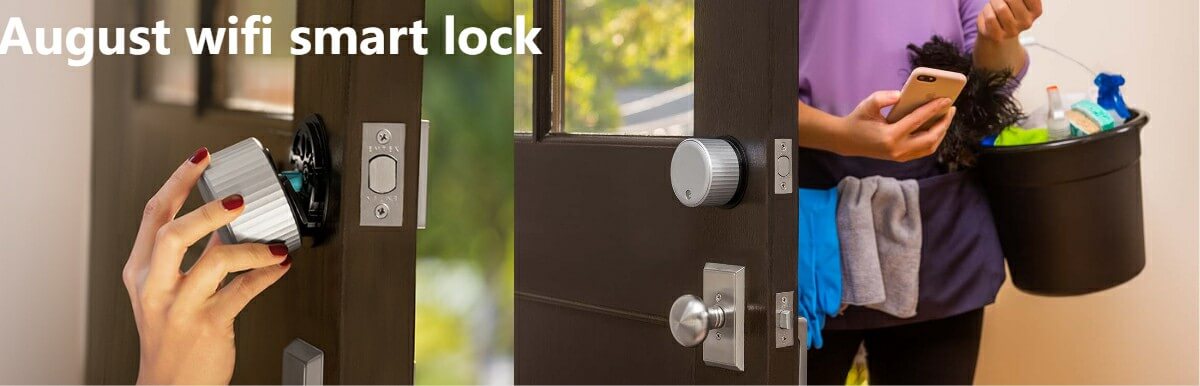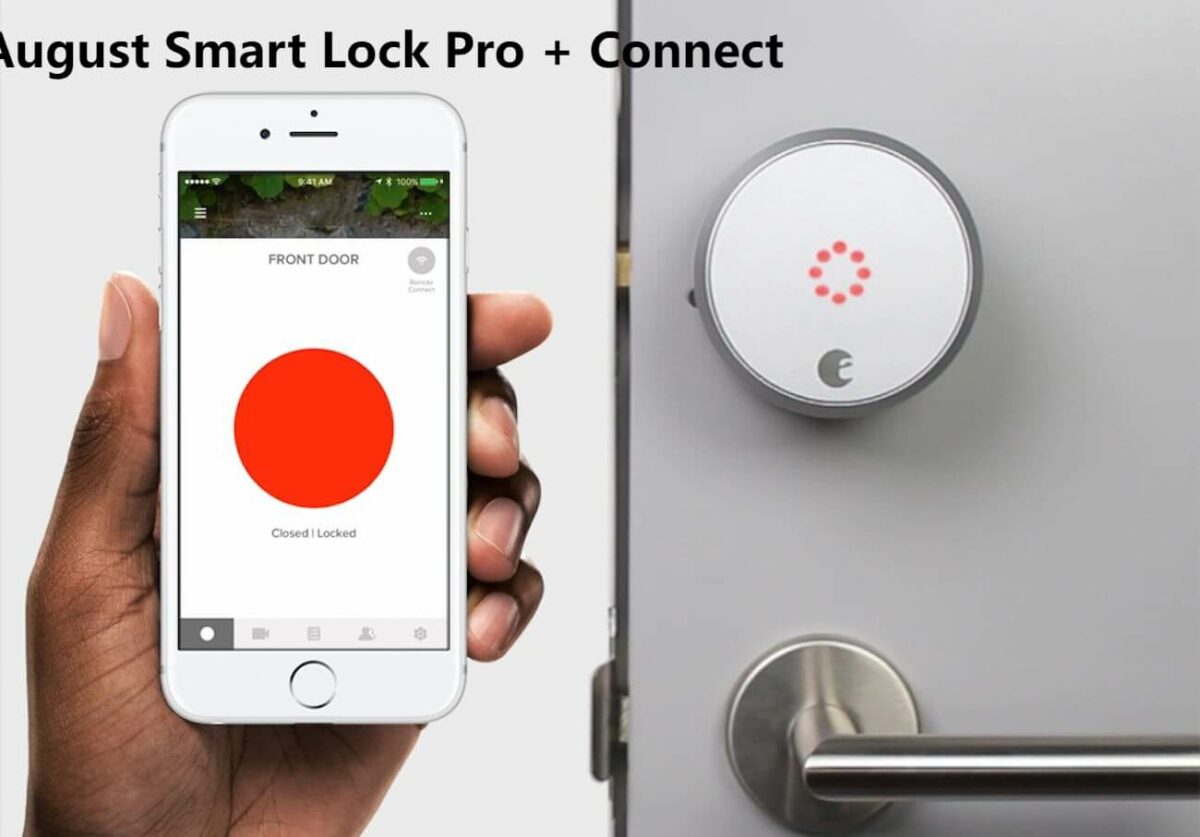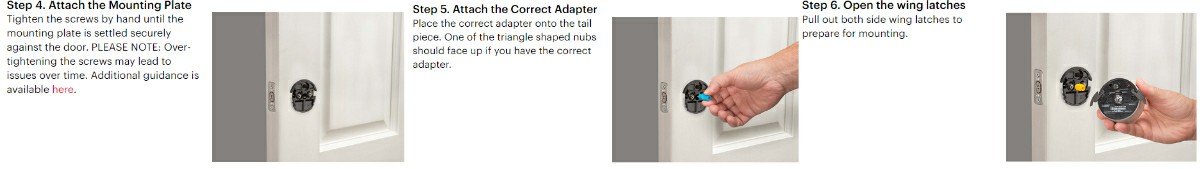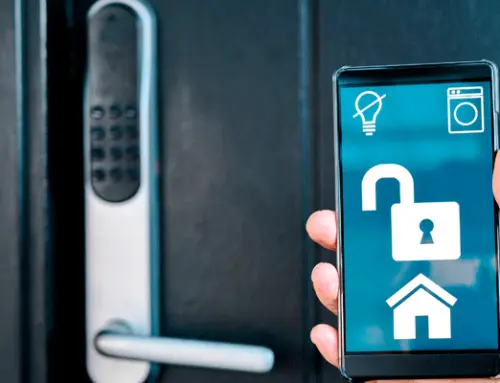Have you heard of the August lock? August Lock is one of the most famous names in the lock industry. All your questions about August locks are answered in today’s guide. Whether you want definitions, types, or installation steps, you’ll find everything here. Read on to learn more.
1. About August
Compared with other door lock companies, August was established a little later. It was founded in November 2012 in San Francisco, USA by Yves Béhar and Jason Johnson. August’s main products are Wi-Fi-connected door locks and doorbell cameras. In recent years, August’s Wi-Fi smart door locks have become very famous. In May 2013, August released its first smart lock, which is connected to a mobile phone application via Bluetooth to control the door lock.
In 2015, a series of new products were launched in August. These include second-generation smart locks, smart doorbells, and keypads for those without phones. In addition, August developed August Access, a platform for unlocking locks with temporary access codes. In 2016, a HomeKit-compatible version of the lock was released in August.
August Home was acquired by Swedish lock manufacturer Assa Abloy on October 19, 2017. That same year, a cheaper version of the smart lock and a Z-Wave-compatible version was released in August. In 2018, the August Access platform expanded to include locks from Yale and Emtek.
August Smart Lock is committed to providing people with the flexibility and confidence to enjoy life to the fullest without worrying about keys.
2. What is August lock
The August Lock was one of the first locks to support Apple’s HomeKit, and it has a special feature. That is, the ordinary door lock can be transformed into a smart door lock without completely replacing the old door lock, and the original key can still be used. The specific method is to replace the inner part of the single-sided deadlock and refit it into a smart door lock that supports Bluetooth Low Energy BLE and is compatible with Apple’s HomeKit software protocol. It is said that this transformation process only needs a screwdriver and takes 10 minutes to complete.
3. Advantages of using August lock
Using August Smart Lock can make your every day easier and more convenient. Let’s see how August Lock can make you spend a happy day.
- Easy installation: The August smart lock can be installed on the inner side of the door very easily, the outer side of the door will not be affected and the original lock shape will not be changed. Therefore the original key can continue to be used.
- Auto unlock and lock: Set your phone to automatically unlock when you hold it close to the door lock. The auto-lock function is to automatically lock the door in a short time after you open and close the door, which is very convenient for people who often forget to lock the door. However, there are some people who don’t like the auto-lock feature. Because they might just go downstairs to take out the trash briefly. If you don’t like this function, you can also turn it off, which is very user-friendly.
- High-security level: Bluetooth LE technology and an additional encryption mode are used in August’s smart lock. Comprehensively ensure the safety of your family and data.
- Shared virtual key: Administrators can share temporary access codes with guests through the mobile app and can revoke or grant temporary code permissions to visitors at any time. No more hiding keys or worrying about who has a copy.
- REMOTE ACCESS: Use the August app to remotely let parents in if they arrive early, or lock your door if your child forgets to lock it when they leave.
- REAL-TIME RECORDS: You can also know when guests and loved ones enter and leave your home through the August app. Know with confidence when the kids will be home and exactly when the nanny will arrive to clean.
- Great Compatibility: August Lock works with your existing single-cylinder deadbolt.
4. Function of August Lock
What August locks have in common is that the August app can control the August smart lock. Next, let’s explore the functions of the August lock.
1) August app
It is no exaggeration to say that the August app is the best smartphone app from the smart lock brand. It is connected to the door lock through wifi, and one-button control can be realized. Whether you’re at home or away on vacation. Plus, there’s an app to help you install the lock, with clear video and paper instructions.
2) Temporary access code
Granting temporary access codes to family and friends is a feature common to all smart locks. But for August, everyone who wants to access your home with a temporary code needs to download the August app.
Your smart lock can be accessed at four levels using the August app:
- Owner: Unlimited access, can hand over the key to the guest. Best for parents and adults in the family.
- Always: Allow guests to use the lock at any time. Best for big families and kids at home.
- Regularly: Specify when guests are allowed into your home. Best for people who come to your home frequently, such as nannies and dog walkers.
- Temporary: Valid only on certain days and times. Useful for onboarding contractors or Airbnb hosts managing short-term rental permissions during a remodel project.
Note: If you want to give temporary access codes to people who don’t have a smartphone, you’re better off with the August Smart Keyguard.
3) Door feel
Since August Lock has built-in DoorSense, August Lock’s door can act as a sensor. You can always know the door lock status and prevent the bolt from engaging when the door is open. This function greatly relieves your anxiety of doubting whether the door lock is closed, making your life worry-free.
Note: When installing DoorSense, it is better to place a small magnet on the door frame next to the lock to accurately detect the door lock status.
4) Automatically lock and unlock
Every model of the August smart lock is capable of locking and unlocking automatically. The auto-lock function means that the door lock will automatically lock when there is no activity for 30 seconds after you unlock the door. Auto unlock means that when you are within 30 feet of your door lock, the door lock will automatically sense your smartphone and unlock it. You’ll love this feature when your hands are busy. However, you don’t have to worry about the door lock being disengaged because you need to move away from your neighborhood (at least 650 feet from your home) to activate it again.
5. Types of August locks
There are many types of August locks, let’s explore some of the most popular types below.
1) August Wi-Fi smart lock
The new HomeKit-enabled August Wi-Fi smart lock is a reliable, secure way to secure your home and solves nearly all of the problems with previous designs. This Wi-Fi smart lock replaces your existing internal thumb-turn mechanism and uses the rest of your existing lock hardware, including the key. Unlike other smart locks, the August Wi-Fi Smart Lock only requires you to replace the part of the lock that is inside the house. This means you can still use the same key that came with the original deadbolt.
advantage
- EASY INSTALLATION: The installation of the August Wi-Fi Smart Lock is very simple and takes about 5-7 minutes and a screwdriver. This is a no-brainer for some people. Also, you need to download the August app on your phone before installing it. Because there’s a helpful guide with animations that walks you through the process.
- Smart: The August Wi-Fi Smart Lock is so smart it’s compatible with Google Assistant, Apple HomeKit, Amazon Alexa, and IFTTT.
- Automatic Locking and Unlocking: Yes, the August WiFi smart lock has an automatic locking and unlocking function like other types of locks.
- Smart Alarm: Notify when someone locks or unlocks the door or the door is ajar.
- DoorSense: A small sensor mounted on the door frame that notifies if the door lock is closed.
- Unique Design: The August Wi-Fi Smart Lock is 45% smaller than its predecessor, measuring approximately 2.8 inches in diameter and only 1.8 inches deep. Smaller question designs look more comfortable. Additionally, the ridge pattern on each side of the lock is slightly different, which is for improved grip.
shortcoming
- Short battery life: For wifi-connected smart door locks, battery life is typically only a few months. The August Wi-Fi smart lock is powered by two CR123 batteries, which are expected to last only three months under normal conditions. So we recommend that you have spare batteries at home.
- Expensive: For the smaller lock unit and always-on WiFi connection, the August WiFi Smart Lock may seem a bit pricey.
- Depends on 2.4GHz network: August WiFi smart lock does not support 5GHz Wi-Fi, it works on 2.4GHz Wi-Fi networks, so you may need to change some Wi-Fi settings or put it on guest Wi-Fi for it to work properly.
2)August Smart Lock Pro + Connect
The August Smart Lock Pro+ Connect works with your existing door lock by simply replacing the internal parts with the August lock mechanism. You can also unlock and lock the door through the app.
advantage
- It is compatible with Apple HomeKit and Z-Wave.
- The August Smart Lock Pro pairs with Alexa, Google Assistant, or Siri to enable voice commands to lock, unlock, and check door status.
- Installing the August Smart Lock Pro is very simple. It will fit most single-cylinder deadbolts, the only extra tool you will need is a Phillips head screwdriver.
- Automatically unlock and lock.
- DoorSense technology.
- Remote access, full control from smartphone + Apple Watch.
- Smart Reminders, which allow you to set push notifications for custom “remind me when” events.
shortcoming: expensive
3) August Smart Lock (3rd generation) + Connect
The August Smart Lock (Gen 3) + Connect is the most affordable lock in August. Although it is very affordable, it also has the basic functions of an August lock.
advantage
- DoorSense technology.
- Visitor Temporary Access Code.
- Auto lock function.
- Easy to install.
shortcoming
- Only supported for use with Amazon Alexa and Google Assistant and the included August Connect Wi-Fi adapter.
- Accessories are expensive.
4) August lock accessories
In addition to various types of door locks, August also has many door lock accessories. Includes connecting Wi-Fi bridge, Smart Keyboard, and supporting hardware.
Connect to Wi-Fi The bridge is plugged into your home socket, and then connects to your August smart lock via WiFi. Even though it’s a simple device, it allows you to control and monitor your August lock from anywhere. You also need August Connect for voice control via Amazon Alexa or Google Assistant.
The smart keypad unlocks the door lock by entering a unique password on the keypad. This is very convenient for people without smartphones. The supporting hardware of August provides a guarantee for the normal operation of your August locks at any time.
Comparison of the August Smart Lock Pro + Connect, the August Smart Lock, and the August Smart Lock with HomeKit.
| The first | the second | third | |
| type | August Smart Lock Pro + Connect | August smart lock | August Smart Lock with HomeKit |
| size | 3.4 x 2.2 x 3.4 inches | 1.6 x 2.6 x 4.8 inches | 3.4 x 2.2 x 3.4 inches |
| color | silver or dark gray | silver or dark gray | silver or dark gray |
| apply to | HomeKit, Google Assistant, Amazon Alexa | Amazon Alexa, and Google Assistant – both require connectivity or a doorbell | Amazon Alexa, and Google Assistant – both require connectivity or a doorbell |
| Compatible August accessories | August Doorbell Cam Pro, August Smart Keyboard, August Connect (included) | August Doorbell Camera Pro, August Smart Keypad, August Connect | August Doorbell Camera Pro, August Smart Keypad, August Connect |
| wireless protocol | Bluetooth, Wi-Fi included, Z-Wave | Bluetooth, Wi-Fi ready | Bluetooth, Wi-Fi ready |
| Lock/Unlock Near Home | Phone, Auto Lock, Auto Unlock | Phone, Auto Lock, Auto Unlock | Phone, Auto Lock, Auto Unlock |
| Lock/Unlock while away | contains links | Requires Connect or August Doorbell | Requires Connect or August Doorbell |
| door feel |
Yes
|
Yes
|
No
|
6. How to install the August lock
If you want to install the August lock yourself, here are some suggestions for you.
1) Before installation
- Have a screwdriver ready.
- Please make sure your door is closed. Smart locks have trouble calibrating and fully locking the door, requiring an extra push to fully close.
- Make sure that the deadbolt can move freely without any friction.
- Make sure that the Wi-Fi signal is good because this will not only affect your installation but also affect the operation of your door lock in the future.
- Arrange the position of the screw.
2) Installing
- Use tape to secure the keyhole in place.
- Locate the thumb latch and unscrew the existing screw on the deadbolt.
- Choose the correct mounting plate and adapter.
- Until you find a mounting plate that allows the screws to go right through the holes, slide the mounting plates over the screws one at a time.
- Remove the screws from the thumb latch and use them to mount the mounting plate to the existing deadbolt tail. The mounting plate can be deformed if the screws are overtightened.
- Position the adapter and align the mounting plate.
- Take the August Smart Lock, slide the August Smart Lock over the tailpiece, and attach it to the mounting plate.
- Open the battery compartment to secure the battery.
- Download the August app and set up an account.
Of course, if you still have doubts about the installation steps, we recommend that you look for installation tutorial videos on the August official website or the August app.
7. Frequently asked questions about August lock
Below are answers to frequently asked questions about August Lock.
1) Is there an app for August Lock?
The answer is yes. The August App can control the August Smart Lock, it works faster and does not require user interaction to do so. You can scan the QR code on the official website to download it. After downloading, you can realize the remote control of the door lock and distribute the key to your family and friends at any time.
2) What size bolt hole is the August lock compatible with?
Standard deadbolts have a 2-1/8″ hole. August locks fit standard deadbolt holes.
3) Can the August lock still use keys?
August locks are keyable, including all types of August locks.
4) Is August lock safe?
AugustLock is secure, but it can also be hacked. In order to avoid this situation, we recommend that you adopt the following three measures to prevent it.
- Encrypt data: When you transmit temporary access codes for guests, encrypt the codes.
- Remotely disable the August Home app if you lose your phone so someone can’t unlock your door if they find your phone.
- Two-Factor Authentication: Set up two-factor authentication for unauthorized users, so even if a stranger guesses your password, they won’t be able to access your August account without a one-time code.
8. Conclusion
If you need a Wi-Fi smart lock and don’t want to replace your locks, the August is a solid, albeit pricey, option. But its hardware, software, and integration all work well, look good, and are easy to operate. I hope this article can help you choose August lock. If you have any other questions, please feel free to contact iLockey for consultation.