If you have trouble with the August lock, don’t worry, this guide will give you an in-depth look at August lock trouble. All your questions about August lock failures are answered in today’s guide, Here you will find everything about August lock common troubleshooting. Read on to learn more.
1. How the August lock works
August door lock uses a virtual key to help you unlock the door through your phone, Apple Watch, or keypad, and through the app on your phone, you can control the door lock no matter where you are. Plus, you can share access or create unique keypad entry codes within the app. Make your every day easier by allowing casual guests to enter your home at any time.
2. August lock troubleshooting guide
The following are the common failures of August locks summarized by iLockey from various aspects.
1) In terms of the August application
Here are the glitches you might encounter in terms of the August app.
#1. I can’t log into the August app
If you cannot log in to the August application again due to an authorization error, please follow the steps below to troubleshoot.
- Whether the account password you entered is correct.
- This is the latest version of the August application.
- Check your network connection to see if your network can access the internet properly.
- The location of you and your lock, If your lock is physically located outside the US/Canada and you have not migrated it to one of the apps listed above when attempting to log in and go through the “forgot password” process, you Will keep getting authorization errors. If your lock is located outside of the US/Canada, regardless of your physical location, the existing August app will no longer work for you.
#2. I get a 401 error when logging into the August app
A 401 error generally occurs during the verification process when you forget your password, and it represents an authorization error.
If you forgot your login password, you will select the “forgot password” option and the app will ask you to fill in your mobile number. After filling in the mobile phone number, the app will send a few digits to your mobile phone, which is the so-called verification code. You then fill in the verification code on the application for verification. Once authenticated, the application will also ask you for the email associated with your August account. At this time, if you fill in the wrong email, a 401 error will appear.
To resolve the 401 error, please go back and click on the “Forgot Password” option again and try with a different email. If you think you entered the correct email or you can’t recall the correct email, please contact August’s professional support team.
#3. How to reset the password for the August app
When you forget the password to your August account, you can use the “forgot password” function on the login page to reset the password, the specific steps are as follows:
- Click on the “Forgot Password” option.
- Enter your mobile phone number (If your number is not in the United States, click “1” next to the phone number field and select your country code.)
- You will receive a 6-digit code from August via text message to your mobile phone.
- Fill in the code in the verification box in the app.
- Enter the email you set up to associate with your August account.
- The app will send an email to your email address with a security code.
- To reset your password, follow the instructions in the email. (If you are unable to successfully reset your password through the steps above, try logging in with your email address on the login screen.)
Please note the password requirements for the August application:
- at least one capital letter
- at least one lowercase letter
- at least one number
- at least one non-alphanumeric character
#4. I need to log into my August account on another device
If your phone is damaged or lost, you will need to log into your August account on another new device. There are two ways to log in:
- The mobile phone number associated with your account.
- The email associated with your account
Please note: Both methods require successful verification before you can log in successfully.
#5. My device disappears from the app
If one day you suddenly find that your device disappears from the application, don’t worry, it may be due to the following two reasons:
- The device administrator deleted you: If you are not the administrator of the door lock, but an ordinary user, then you may be deleted by the administrator. Please contact the door lock administrator for details.
- The door lock system has been reset: When the door lock system is reset, all settings are deleted. Please re-add the device to your application again.
#6. How do I delete my account?
- If you are the owner of the door lock, please reset the door lock to factory settings or transfer permissions to others.
- Go to account.august.com and log in.
- Choose to log in with your email or phone number.
- Select the “Delete Account” option from the left menu.
#7. Why does the app show an incorrect lock status?
If your app shows an incorrect lock status, your lock needs to be recalibrated for optimal performance. Here are the calibration steps:
- close to the door lock
- Open the app and find the relevant device.
- To access the settings page, click the “Settings” icon.
- Scroll down to find the “Calibration Lock” option and tap it.
- Follow the prompts to calibrate.
2) In terms of August lock
The following are possible failures of the door lock itself when using the August lock.
#1. My door lock cannot connect to wifi
- Check if your wireless network can connect to the Internet, you can verify it on your mobile phone: connect to the wireless network and then access the browser.
- Detect the Wi-Fi signal, if the door lock is too far away from the router, then the signal of the wireless network will be unstable. Please move the router to a place closer to the Wi-Fi smart door lock.
- Unplug the device from the outlet. Trying a restart may be the quickest solution to the problem.
- If none of the above steps work, you can reset the door lock.
#2. My door lock is stuck
If you’re stuck using the app to unlock your door, it could be caused by misaligned motors, mismatched adapters (find the right type of adapter in the owner’s manual), and hardware issues.
Steps to reset the motor:
- Remove the lock from the mounting plate.
- With one hand, hold the front of the lock and rest the wing lock against the thumb and pinky of the other.
- Secure the lock in the unlocked position.
- Applying some pressure, turn the lock in the opposite direction of its normal rotation. If done correctly, the motor will whine. Repeat this operation 1 to 2 times.
- Install the lock back to the unlocked position.
- Put the lock back on the mounting plate, close the wing latch, and recalibrate the lock (how to calibrate a door lock is mentioned above)
hardware problem:
- The screws on the inside of the door lock were over-tightened, making it difficult for the parts to turn.
- If the hardware is damaged, check the hardware facilities of the door lock and replace the broken parts in time.
- Leaving it uncleaned for a long period of time can cause dirt to accumulate and clog.
#3. Why does my door lock keep flashing red?
If the August door lock is blinking red, it may be due to a dead battery, to fix this, put in 4 new AA alkaline batteries. It is critical to replace all four batteries at the same time, and it is best not to mix old and new batteries.
#4. The door lock won’t unlock in August
- Empty Batteries: If the door lock does not work properly, the most likely cause is a dead battery, please check the charge and replace the 4 AA batteries.
- Check the network connection: check whether the door lock is connected to wifi and make sure that the wifi can access the internet normally.
- Check Bluetooth connection: Make sure Bluetooth is connected to your device and you have access to the lock.
- Check the internal gears: A door lock that is not working could also be the result of a broken internal gear, located inside the lock and accessible through the bottom of the unit.
- Faulty motherboard: If none of the above steps resolve the issue, your lock may need a motherboard replacement.
#5. The auto-unlock feature not working
Please follow the steps below to troubleshoot:
- Check if it is connected to a wireless network or Bluetooth. Since auto-unlock requires a connection to Bluetooth or a Wi-Fi network, go to your phone’s settings and verify that Bluetooth and Wi-Fi are enabled.
- Whether to enable the battery optimization function. When you do not use the August application, the battery optimization function will automatically close this program, thus limiting the operation of the August application in the background.
- Whether to enable the location permission function. The August app will automatically unlock when you are close to the door, so you need to turn on the location positioning function so that the app can accurately locate your door lock.
- Whether the application was force-quit. You need to have the app open in the background for it to automatically unlock.
#6. Why is my door lock giving false alarms?
Door locks giving false alarms can be traced back to programming. When the cause cannot be accurately identified, turn off the power, wait two minutes, and then turn it on again. If the problem is not resolved, you may need to reset the door lock.
#7. How to Reset August Lock
- Open the August app.
- Click “Settings”.
- Select the door lock that needs to be reset.
- Select and tap “Factory Reset”.
- Select “Reset Lock”
Please note: A factory reset will delete all settings.
3) On the keyboard side
Here’s a breakdown of August’s keypad locks.
#1. Why can’t I open the door after entering the password?
- If there is one beep after entering the code but the door lock does not open, you have entered the code incorrectly. If you have entered the wrong password, please try again.
- If there are two beeps after entering the password but the door lock does not open, it means that your keypad is not connected to the door lock system successfully. Please try a reset to resolve this issue. (Before resetting the door lock, you can try to restart the power of the door lock to see if this problem can be solved)
#2. Why can’t I add a new user code?
There may be several reasons for not being able to add a new user code:
- The added code is consistent with the existing code in the system. When adding a new code, you need to ensure that it is inconsistent with the code you set before.
- The tag limit has been reached. The August Smart Keyboard has a code limit of 220, so if you want to add new codes, you’ll have to delete some codes first.
#3. How to disconnect the keypad from the door lock?
If you do not want to use the keypad to unlock the door, you can choose to disconnect the communication between the keypad and the door lock.
- Put the Bluetooth device in your phone close to the door lock.
- Click “Settings”.
- Select “Keyboard Settings”.
- Select Disconnect Keyboard.
- The app will send a reset code to your phone.
- Enter the code verification and click the “Disconnect” button.
#4. How to update the August keyguard
If you do not update the firmware of the August keypad lock in time, it may cause delays in the operation of the door lock.
- When the app prompts you to update, tap “Update Now.” (Before updating, you need to be near the door lock)
- Hold the red August button on the keypad for five seconds. You will see a progress bar indicating the connection has been established and the update has started.
- Stay on the update screen until the update is complete.
Note: If the update process is interrupted, please retry the update.
#5. How to reset the August Keypad Lock
- Hold the Bluetooth device close to the door lock.
- Open the August app.
- Click “Keyboard Settings”.
- Click Disconnect.
- You will receive a 4-digit code.
- Enter the verification code to reset successfully.
3. Conclusion
The above are the common August lock failures organized by iLockey for you. From the above, it can be seen that since the August app can control the door lock, it can also set the door lock. If you don’t find the settings button on your door lock, look for it on the August app and you might find it. Hope this article helps you troubleshoot your August lock. Feel free to contact us if you have any other questions.


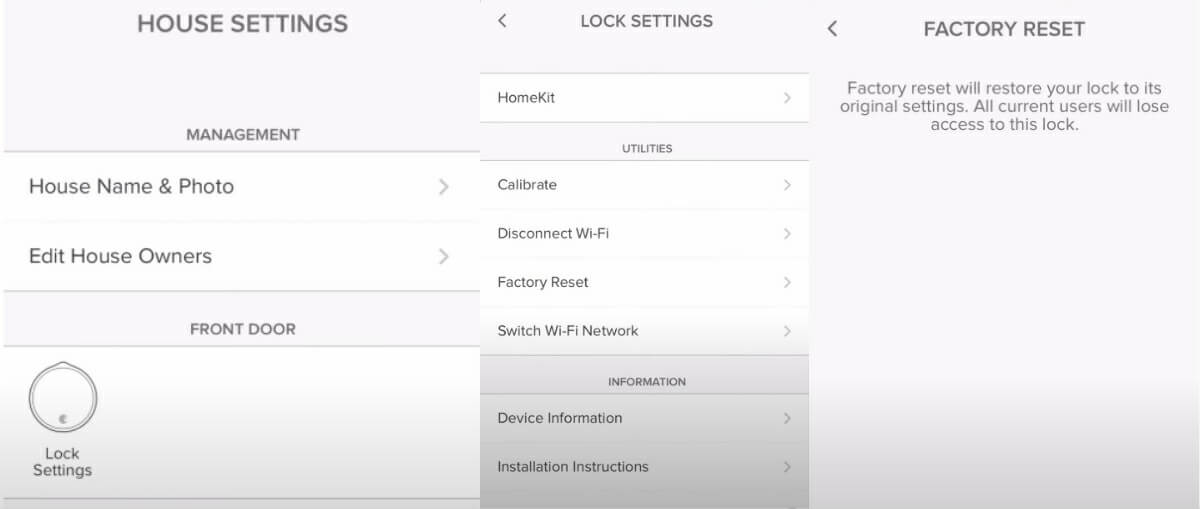


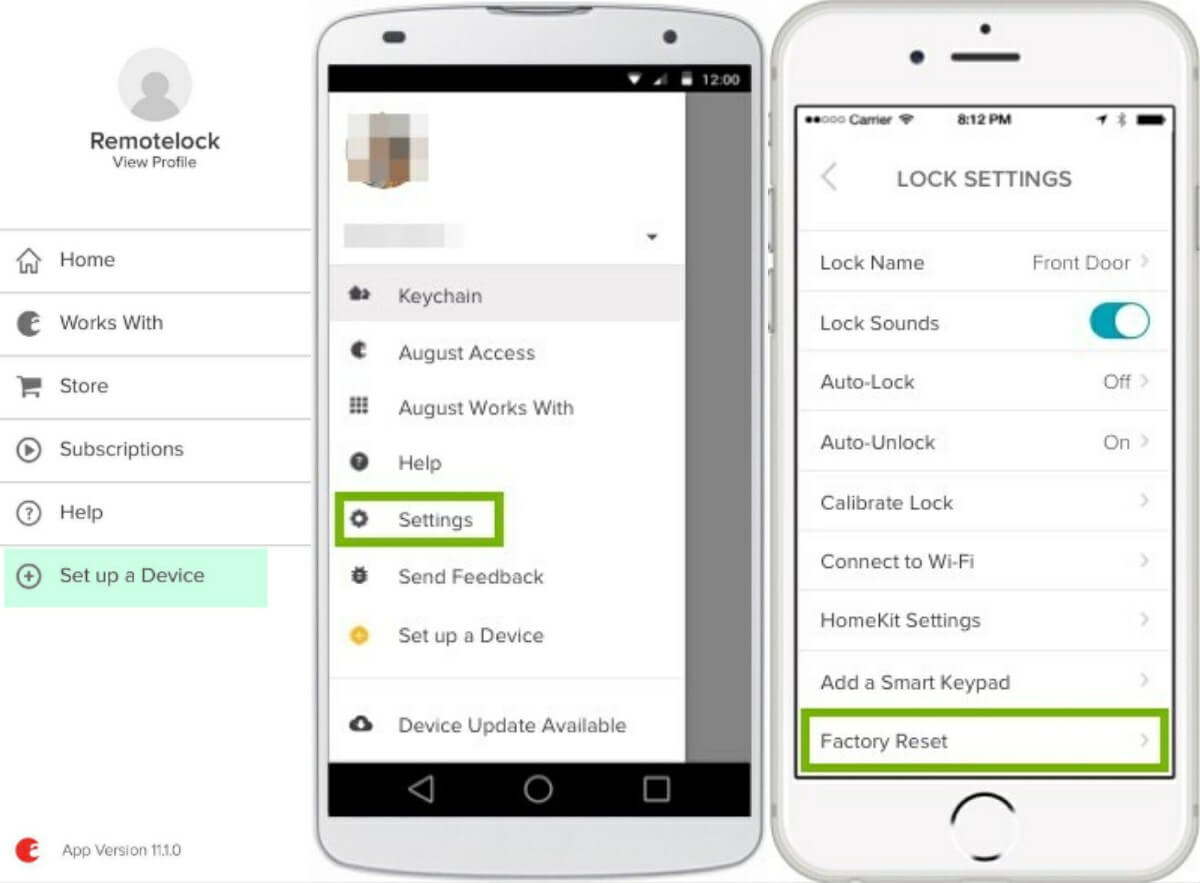



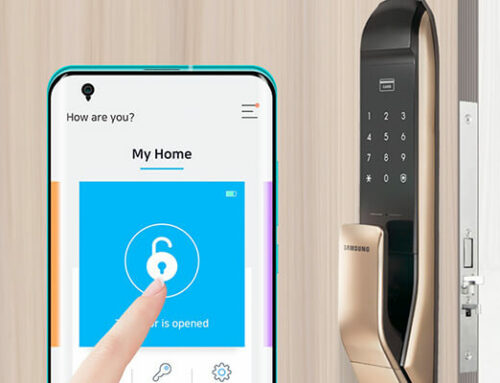

Leave A Comment