If your Smonet Lock fails, don’t worry, this guide will introduce you to common Smonet Lock failures and how to fix them. All your questions about Smonet Lock are answered in today’s guide. Whether you want to know what a is Smonet, how to use a Smonet lock, or common troubleshooting for a Smonet lock, you can find everything here. Read on to learn more.
1. What is Smonet
Founded in 2010, Smonet is a high-tech enterprise specializing in the research, development, and sales of intelligent security products. The products produced mainly include smart door locks, projectors, security camera system keyboards, and related accessories. Since its establishment, Smonet has been constantly innovating and developing new products, committed to enabling consumers to enjoy a smarter life. At present, Smonet has become a household name and has been reported by the mainstream media in the United States. Smonet’s smart lock and wireless camera kit ranks in the top 3 on Amazon US.
2. Why choose the Smonet lock
Smonet lock stands out from other lock brands with its unique advantages, so why is Smonet lock worthy of our choice? Let us summarize some advantages of Smonet lock below.
- MULTIPLE UNLOCKING WAYS: Smonet lock features multiple unlocking methods including a keypad, TTLock app, voice, internal thumb turn, and physical key. Let you no longer have the trouble of not being able to enter the house.
- Stylish and beautiful appearance: The appearance of the Smonet lock adopts a professional aesthetic design, which is fashionable and elegant, attracting consumers’ attention.
- Remote access: By connecting to the network, you can control the door lock no matter where you are.
- Large fingerprint capacity: Smonet smart lock has a very large fingerprint capacity, up to 100 fingerprints, which is amazing, isn’t it?
- Strong Compatibility: After connecting to the wireless network, you can perform voice control through Alexa and Google Assistant.
- Automatic Locking: The money lock has an automatic locking function, allowing you to walk out of the house with confidence.
- User codes: Like other smart locks, Smonet smart locks can also add or delete user codes. But the difference is that its user code is unlimited and supports one-time, recurring, temporary, and permanent user code types.
- Easy to install: No need to hire a professional installer, you only need to follow the manual and installation video and use a screwdriver to complete the installation within 15 minutes.
- Fast Fingerprint Unlock Sensitive conductors sense your fingerprint 360 degrees, and it only takes 1-2 seconds to unlock your door, faster than carrying a key.
- USB interface charging: If the battery power is low, you can temporarily charge it through the USB interface.
- Customer service and warranty: Smonet offers a 30-day free return/exchange service, a 1-year warranty, and free lifetime technical support.
3. How to set the Smonet lock
The following will give you a detailed introduction to how to set up a new Smonet lock.
1) How to reset my Smonet lock?
When you forget the password, you need to reset the door lock. But please note that resetting the door lock will delete all user codes. Therefore, you need to set the code again after resetting the door lock.
- Take off the battery cover and remove the battery.
- Wait 5 seconds before installing the battery.
- Press and hold the “Reset” button for 10 seconds.
- The door lock beeps to indicate that the door lock has been reset.
Note: If you have already paired the lock, but want to reset the lock, please follow the steps below to delete the lock on the TTLock App: Click the “Menu” icon in the upper left corner——Click “Settings”——Click “Transfer Lock”— – Click on “Move Faulty/Broken Lock” (in the bottom right corner).
2) How does the Smonet smart lock pair with TTLock?
- Install the TTLock app from the app store.
- Open the TTLock app and create a new account. Please login directly if you already have an account.
- Click the “+” button to add a new device.
- Select “Bluetooth” as a bridge to connect the door lock and mobile phone.
- Turn on the Bluetooth device on your phone.
- Press and hold the “set” button on the door lock until the door lock beeps and the light flashes.
- Quickly tap your door lock device (within 10 seconds) in the list of available devices on the TTLock program.
- Enter the pairing password (the initial password is 000000).
- Try unlocking the door to check if the connection is successful.
3) How to create an administrator password on the Smonet smart lock?
Follow the steps below to create an administrator password.
- Open the programming mode (you can enter it by entering the administrator password, the default administrator password: is 123456).
- Push the button.
- Enter the new administrator password you want to set.
- Push the button.
- If the door lock beeps three times, the creation is successful.
- Press the “*” button to exit programming mode.
4. Smonet lock common fault guide
In order to make you feel happy and comfortable when using Smonet lock, iLockey has sorted out some common faults of Smonet lock for you, which can be referred to when you encounter a fault.
1) The Smonet lock cannot be unlocked
If your Smonet lock won’t unlock, try the following:
- Check the battery: If you make sure that the password you entered is correct, check to see if it needs to be replaced with a new battery.
- Accessing the lock with a master code: Since the lock can be programmed with multiple access codes when the access code you entered does not work, please enter the admin code to access the lock. You can reset the door lock by using the admin password if needed.
- Check Calibration: Door locks need to be checked and calibrated regularly to ensure they always function smoothly. The way to check the calibration is to find this function in the app’s menu.
- Clean the door lock: Sometimes the door lock does not work because of a system problem, but there may be an obstruction in the door lock, which prevents the door lock from working properly.
- Check Smonet lock alignment: Check that the striker of the door lock moves perfectly in and out of the latch. If it is not aligned, please contact service personnel for replacement.
- Resetting the Door Lock: If none of the above methods resolve the Smonet lock issue, then please reset the door lock.
2) Smonet lock keyboard does not work
- Clean the keypad: Since the keypad of the Smonet smart lock is very sensitive, even a speck of dust can disturb the use of the keypad. So please clean the keyboard regularly to avoid malfunction.
- Interference from other devices: When Bluetooth is connected, the Smonet smart lock may be interfered with by other electrical devices, such as microwave ovens. Therefore, you should move the furniture that interferes with the signal away from the door lock.
- Check the power supply: Check whether the door lock and home power supply are normal.
3) The fingerprint reader cannot be used
- Check the battery: Check that there is enough power for the fingerprint door reader to operate.
- Check the installation: Check the internal installation of the door lock, including whether the battery is installed backward, whether the wiring is connected incorrectly, etc. Please correct any mistakes in time.
- Cleaning the reader: Gently wipe the reader with a dry cloth to avoid leaving dust.
- Close to the reader: Make sure you fully press your finger on the reader when performing fingerprint recognition.
- Replacement: If you still can’t use it after trying all the methods, please contact the maintenance personnel for replacement in time.
4) The deadbolt is locked but the knob is unlocked
This condition is generally caused by wear and tear on the latch mechanism and must be corrected as soon as possible to prevent other problems from occurring. If the deadbolt of the door lock is stuck in the locked position, you can unlock it by inserting a hard, flat object into the gap in the door. For example, a credit card or the keys to the home.
5) Amazon Alexa connected to Smonet lock does not work properly
Sometimes Amazon Alexa doesn’t respond to voice commands. Please check and exclude by following steps:
- Restart the device: Restart Amazon Alexa by pressing the power key off. This may solve your problem quickly.
- Reset device: If restarting doesn’t work, try restarting:
- To activate the mute function, press and hold the button for about 15 seconds, or until a series of beeps begin.
- Press and hold the Volume Down button for 10 seconds until you hear a beep.
- After hearing 4 consecutive beeps, release the button.
- Wait a few minutes, then turn on Amazon Alexa to check that it’s working.
6) Google Assistant not working properly
- Check whether the mobile phone is connected: The key to the operation of Google Assistant is to connect to the mobile phone. If it is not connected to the mobile phone, please try to reconnect.
- Check network: Check if the network status is normal, a network with normal access to the Internet is required for Google Assistant to work properly.
- Make sure the phone is close to the door lock: Because it needs to connect via Bluetooth, it must be close to the door lock to connect successfully.
7) Smonet lock alarm
If the Smonet lock beeps, it could be due to several reasons:
- Someone is trying to tamper with your door lock: The Smonet smart door lock has a built-in security system that will sound an alarm to alert you when someone tampers with it. Don’t worry, please call the police immediately.
- Entering wrong passwords consecutively: When you enter wrong passwords twice in a row, the door lock will send out an alarm. Therefore, please make sure your password is correct before entering it.
- If the alarm won’t stop, press the power button or reset the door lock.
5. Frequently asked questions
Below are answers to frequently asked questions about Smonet lock.
1) Is Smonet Lock compatible with Ring?
The answer is no because Smonet Lock is not yet compatible with Ring. However, if you have a third-party integrated service like IFTTT (If This then That) or Samsung SmartThings, you might be able to control your Smonet smart lock through the Ring. With these services, you can create custom automation and commands between different smart devices, including Smonet smart locks and rings.
2) If my door lock is out of power, how to unlock it?
If your door lock loses power, it means your other smart unlocking methods won’t work. Please use the physical key to open the door lock.
3) How long is the warranty period of Smonet Lock?
Smonet Lock comes with a one-year warranty that includes free replacement and lifetime customer service.
4) How to lock/unlock via keyboard?
- Lock: Light up the keypad and press #2 seconds.
- Unlock: Enter #passcodes#.
5) How to use the double lock function?
- Press and hold the door lock’s exterior “Reset” button until you hear “Security Lock is On” and the double locking feature has been activated.
- Only the admin code/admin app/mechanical key can unlock the double lock.
- Just short press the external reset button or unlock the door by turning the knob / using the management app/management code / mechanical key.
6) How can I share access to the lock with my family and friends?
Send them an “e-key” or use an “authorized administrator” to grant them access. Just follow the steps outlined in the app.
6. Conclusion
This article summarizes what is Smonet, how to use and set up Smonet Lock, and common faults of Smonet Lock. This guide has been written to provide you with actionable solutions that, with proper installation and maintenance, can give you reliable, hassle-free access control for years to come. We will be very happy if we can help you solve the problem. If you have further questions, please feel free to contact iLockey.

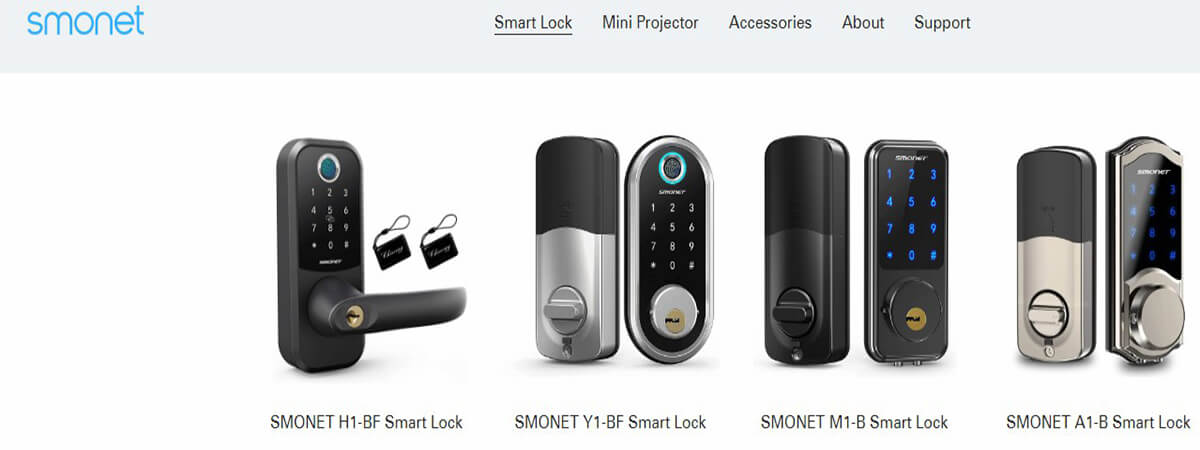
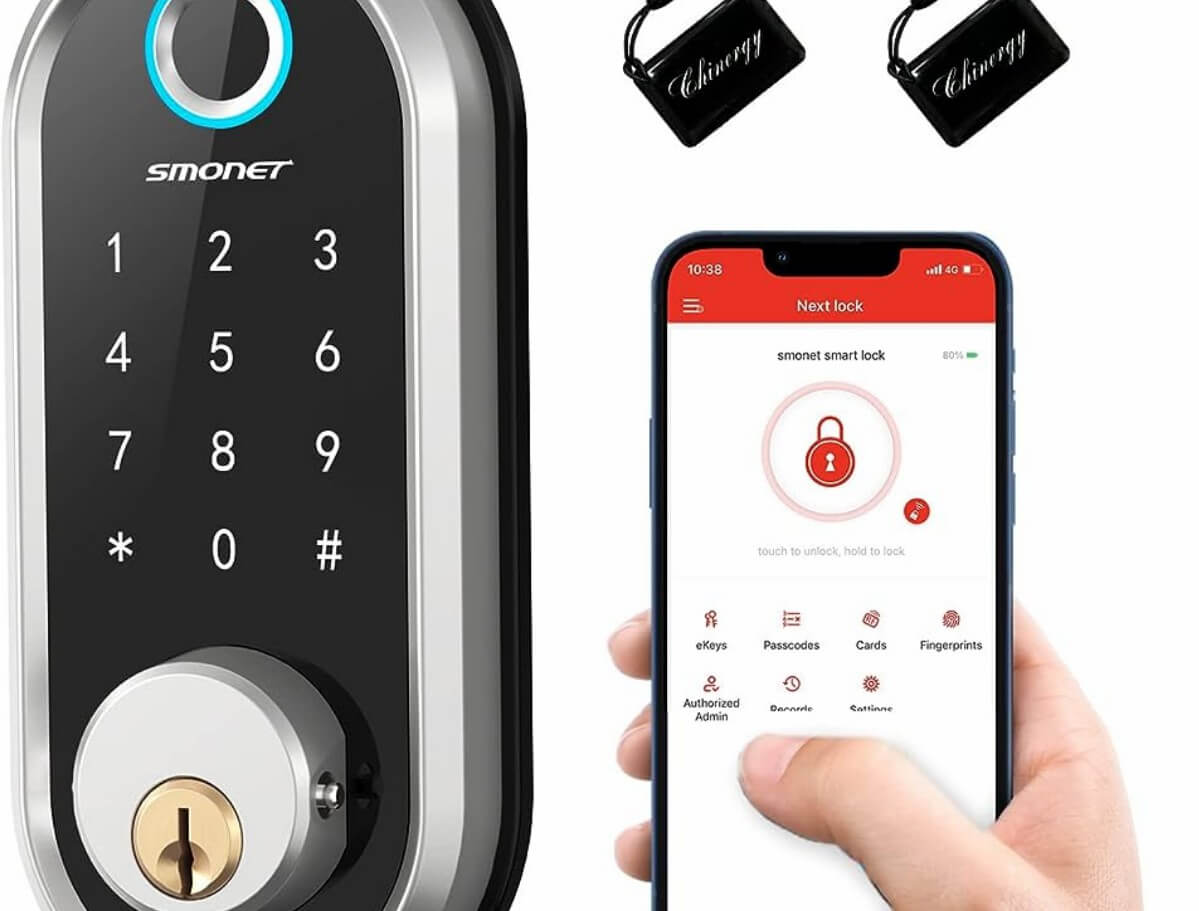





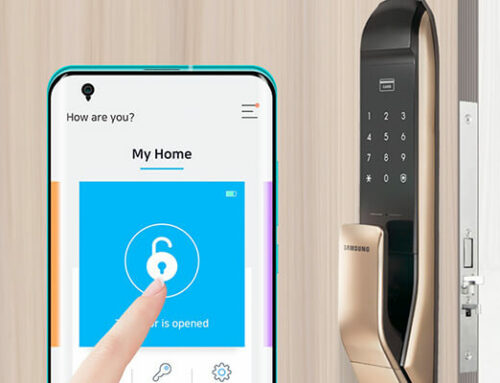


Leave A Comment