I believe the Samsung brand is already a household name because it makes not only phones but also door locks. Today we will discuss the faults you may encounter when using the Samsung lock. All your questions about Samsung locks are answered in today’s guide, where you can find out everything about Samsung locks. Read on to learn more.
1. Why choose the Samsung lock
People choose Samsung smart lock because of its advantages. Let’s take a look at the advantages of Samsung lock.
1) Cater to the needs of consumers and lead the industry trend
According to incomplete statistics, by the end of 2019, Samsung smart locks had sold more than 5 million sets worldwide. Samsung is one of the first brands involved in the research and development of smart locks, so it has decades of experience in lock making. What’s more, the Samsung smart lock has also won many honorary awards. With strong research and development capabilities and a precise grasp of consumer needs, Samsung will launch more and more eye-catching products.
2) Stylish and beautiful appearance
The door lock is the first place that guests can see before entering the door, which can represent the taste of the house owner. Of course, Samsung Lock has never ignored this problem. It not only ensures the functionality of the product but also gives it aesthetics. For example, the Samsung DP738/DP739 series smart locks won the German Red Dot Design Award. The fusion of minimalism and modern technology endows the modern home with fashion, quality, and personality.
3) Security guarantee
The most basic job of a smart lock is to keep you and your family safe. In addition to the security system, the Samsung lock also adds other security features. For example, semiconductor fingerprint recognition is used in some products, which can realize living body recognition and improve sensitivity and security. You can also set up two-factor authentication of password + fingerprint to enhance access security. In the event of the door lock being picked or other emergency situations, the door lock will automatically sound an alarm.
In addition, the Samsung smart lock also has a virtual password function, that is, before you enter the password, the door lock will automatically generate two random codes. This is to prevent thieves from guessing your password based on traces. In the settings, you can also disable this feature.
4) High Convenience
When the door is not closed, the Samsung smart lock automatically locks using an electronic induction locking system. For the elderly and children, the voice function of the Samsung smart lock can be turned on to make it more convenient for them to operate. In addition, Samsung Smart Lock can also realize unified management of user codes. You can delete or add any code you want on the application with one click.
2. Functions of Samsung lock
- Four unlocking methods: Samsung lock has multiple ways to open the door, including fingerprint, password, RF card, or mechanical key, and has a built-in camera and voice system. In addition, it also has a virtual password function, you must tap the virtual password before you enter the correct password, which greatly improves security.
- High quality: a strong smart lock R&D team and a professional smart lock inspection center. It adopts a Swedish FPC semiconductor fingerprint collector, which is safe and fast and is used by 135 brand banks around the world. The world’s leading living biometric (fingerprint) identification algorithm technology, ≦0.5 seconds to touch to open.
- Intelligent alarm technology: built-in alarm system, that can sound a loud alarm to remind you when an abnormal situation occurs. Adopt a 5A-level drilled non-marking keyboard, with less fingerprint residue to prevent fingerprints from being copied. If the password is entered incorrectly 5 times, the keyboard will be locked and the alarm will be issued.
- Hard lock body: international lock body standard, anti-prying, anti-collision, anti-saw, greatly reducing the risk of house theft. When the lock body turns the bolt and the handle, the door can be opened in four directions with one lock, which has wide versatility. It can be locked by lifting the handle. It is designed with a heaven and earth lever and a super B-level custom key, which has super anti-theft performance.
3. How to use the Samsung lock
The following describes how users use Samsung door locks, including how to change passwords, how to register key cards, etc.
1) How to change the password?
- Keep the door lock unlocked.
- The battery cover on the door lock needs to be opened.
- Press the “Register” button.
- Enter the current password on the keyboard (the password after initialization is 1234) and press the “*” button.
- Enter a new password.
- Enter the new password again and press the “*” button.
- Verify that the new password is in effect.
2) How to register the card and key tag?
- Keep the door lock unlocked.
- Remove the door lock’s battery cover.
- Press the “Register” button.
- Enter the password and press the “*” button.
- Put the key card on the card reader of the door lock (if the registration is successful, it will make a sound of DING DONG DENG)
- Press the “Register” button inside the door lock to terminate the registration.
- Check whether the key card is entered successfully.
3) How to delete the key card
- Unlock the door.
- The door lock battery cover should be opened.
- Press the “Register” button for 5 seconds.
- enter password. (If deleted successfully, it will sound “DING DONG DENG”. If it fails, it will sound “DING DONG DING DONG”)
Please note:
- Registered key cards cannot be deleted individually, if you do, all information will be deleted.
- Deleting a key card requires the registration of a new key card.
- If your key card has been removed, please use the code to open the door lock.
4) How to set a double lock
- To set up a double lock: Press and hold the “OPEN” button from the inside of the door for 3 seconds while the door is locked. The door lock emits a “DING DONG DENG” sound, which means the setting is successful.
- Activate Double Lock: When you touch the keypad from the outside of the door, the keypad lights up and sounds “Peep, Peep” to indicate that the double lock is activated.
Please Note: After setting the double lock, the door lock will not be able to be opened from the outside. Please set it carefully.
5) How to restore factory settings for the Samsung lock
- Remove the battery cover.
- Press the setting button and hold it for 5 seconds until the sound of “ding-dong ding-ding” is heard.
- Enter the initialization password: 4560852580.
- Then press the “*” button.
- If the sound of “ding dong deng” is heard, the reset is successful. If unsuccessful, repeat the above steps again.
4. Samsung lock troubleshooting guide
It is very common for smart locks to malfunction during use, and you don’t need to worry about it. Below is our Samsung lock troubleshooting guide summarized for you.
1) Samsung lock not working
The door lock not working can be said to be the biggest failure, when your Samsung lock not working, you may need to check the following factors:
- Check the power supply: Check if there is a power warning light on or replace the battery to see if the old battery is out of power.
- Check the network: The network is the bridge connecting the Internet and applications, if the bridge is broken, it will not be possible to unlock the phone. Another situation is that the router is too far away from the door lock, resulting in intermittent network and unstable connection.
- Check APP: Check whether the door lock device has been added to your application account. Also, you need to check that the application is working properly.
- Check the hardware: Remove the panel to see if the internal parts are damaged and the gears are not working properly.
- Check that the installation is correct: You need to make sure that every wire in the smart lock is in the correct position. If there is an incorrect line, please contact professional maintenance personnel.
- Check the entered code: Check that you have entered the correct code when unlocking.
2) Why does my Samsung lock always beep?
Continuous beeping is annoying, you can follow the steps below to troubleshoot:
- The battery is too low.
- Continuously enter wrong passwords. Enter the correct password again.
- Using the wrong card. Please connect the card reader and tag, then enter the password to unlock.
- Sensor failure. If you can’t fix a malfunctioning sensor, hire a professional repairer.
3) Are Samsung apps not working?
There are several reasons why an application may not run:
- The network connection is unstable. Please turn off the Internet or wireless network button, wait for a few minutes, and then restart.
- Version update, Please make sure your APP is the latest version.
- If the phone is not connected to the door lock, check whether the door lock device is still on your management list.
4) After the smart lock is installed, the screen does not respond
- Check the battery: Remove the rear panel, check whether the battery is installed backward, and check whether the battery is dead.
- Check the route: Remove the door lock, check that the wires of the lock body are not pinched, and then re-route.
- If it is a fingerprint smart lock: Please check whether it has been set to fingerprint mode.
5) The Samsung lock cannot be locked automatically
Failure to auto-lock may be due to:
- The auto-lock function has not been turned on, you can check whether you have turned on the auto-lock function through the application, and turn it on if necessary.
- Wrong battery, The battery may not have sufficient charge or it may be installed in the wrong direction.
- The door lock is installed incorrectly. A certain part of the door lock may be installed incorrectly so that it cannot be automatically locked. Please contact qualified service personnel.
- If the application freezes, please exit the application and restart it.
6) Why can’t I change my password?
- The battery power is low, please check the battery power and replace it with a new one in time.
- PIN change delay, You need to enter the PIN when the keypad lights up and the second digit of the PIN needs to be entered within 10 seconds of entering the first digit.
- Please try again according to the steps in “How to change your password” mentioned above.
7) Why can’t I open the door after I enter the password and press the “*” button?
- Make sure the password you entered is correct.
- Check if the numeric keypad is illuminated, if the numeric keypad is not illuminated, then the entered password does not work.
8) Why can’t I use the combination, card, and key tag to open the door lock?
- Is there a “Peep, Peep” sound when you touch the keypad? If so, it is because you have set a double lock function on the door lock, which makes the door lock unable to be opened from the outside.
- If you cannot pinpoint the cause, reset the door lock.
5. Conclusion
This article summarizes how to set up Samsung lock and common troubleshooting for Samsung lock. Hope this guide can help Samsung Lock to protect your home and family, if you have a fault that cannot be solved, the best way is to contact professional door lock personnel for help immediately. Of course, you can also contact iLockey, we will give you some pertinent suggestions.



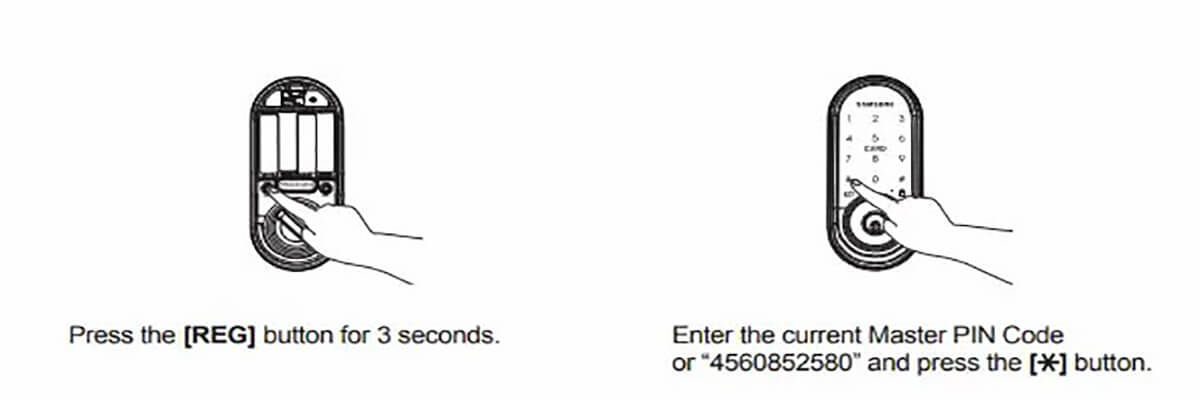






Leave A Comment