Weiser is a globally recognized lock and safety expert. Since its inception, Weiser has kept pace with changes in consumer demand and has continuously introduced new styles and finishes to meet today’s ever-changing lifestyles and fashion trends. I believe that many people will have some failures when using Weiser lock. This guide mainly discusses some failures you may encounter. All your questions about Weiser locks are answered in today’s guide. Whether you want to know what is Weiser, or the common faults of Weiser lock, you can find everything here. Read on to learn more.
1. What is Weiser
Weiser is a leading brand of locks in Canada. It originated in 1904 and has a history of 112 years. Today, Weiser has become a household name in Canada, and it has been providing consumers and retailers with a variety of home improvement solutions. Weiser manufactures highly secure and high-quality hardware products that people love. Currently, Weiser is working on SmartKeyTM rekeying technology, which allows homeowners to rekey their door locks in seconds. Increased security on an otherwise secure system.
2. Why choose the Weiser lock
Weiser lock is chosen by most people because of its unique advantages, Weiser lock has many advantages, let’s take a look together.
1) Security
In addition to the security system with a smart lock, the Weiser lock also features SmartKey technology. SmartKey features ANSI Class 1 deadbolts, the highest level of certification for residential security. Absolutely bring you strong security.
2) Durability
Weiser lock uses stainless steel as a hard shell, which has the characteristics of drill resistance and impact resistance. At the same time, the internal system structure operates stably and has good durability.
3) Various styles
Weiser Lock keeps pace with fashion while ensuring high safety and high quality. Its traditional locks combine timeless style with a focus on comfort and world-class durability in many decorative finishes; while contemporary locks feature clean lines, smooth polished surfaces, and just the right amount of enhanced detail. Let you freely choose the door lock you want according to your needs.
4) Convenience
Weiser lock can replace any deadbolt, supports keyless to entry hotel or home, and supports multiple lock methods, what’s more, Weiser lock can utilize SmartKey technology to rekey your lock in seconds.
5) Environmentally friendly
With the SmartKey lock cylinder, Weiser Lock has created a platform that will benefit future generations. Because SmartKey helps reduce carbon footprint; increases resource efficiency; reduces lock changes and contains recycled content. Weiser offers a full range of sustainable options.
Including product packaging and design complying with environmental protection requirements; improving manufacturing processes, saving energy and resources, preventing pollution, responding to emergencies, and good housekeeping and maintenance; The government, industry, customers, suppliers, and other relevant parties discuss together about Environmental protection matters, etc. This is something no other brand does.
3. How to install the Weiser lock
Many people want to install the Weiser lock by themselves after buying it back. Here are some installation items for your reference.
1) What are the components of the Weiser lock?
- Latch
- Touch screen
- Internal accessories
- Strike
- Mounting plate
- Adapter ring
- SmartKey Tool
- Key
- Allen Wrench
- Bolt
2) Install the tools needed for the Weiser lock
- Ruler
- Phillips screwdriver
- Hammer
- Block
3) Weiser lock installation steps
- Have installation tools and accessories ready.
- Use a screwdriver to remove the old lock from the door.
- Fit all parts into the previous holes, and make sure the Weiser part is flush with the wood, if not, use a hammer to chisel it into place.
- Extend the deadbolt all the way and slide it into the hole in the side of the door. Assemble the latch so that the holes are on the bottom.
- Install all bolts into the holes in the door and secure the deadbolt through the bolts.
- Hold the outside panel against the outside of the door. The ribbon cable should enter through the hole in the door and slide over the body of the door lock to exit the inside of the door.
- Locate the mounting plate on the inside of the door. The plate is half the size of the deadbolt plate and has screw holes to secure it to the door.
- Install the mounting plate on the inside of the door and cover all holes in the mounting assembly. The ribbon cable should be above the mounting plate and straight up.
- Insert screws into each hole of the mounting plate and secure with a screwdriver.
- Pull the cover off the inner panel and set it aside. It takes a little force to get the cover off. But don’t remove it violently, or it may break.
- Slide the end of the ribbon cable into the socket on the back of the inner panel. Push the cable in until all prongs are seated in the socket.
- Screw the inner panel to the door and push the cover into place.
- Install the strike plate to the door frame. Make sure the deadbolts are aligned. Adjust with a chisel if necessary.
PLEASE NOTE: Do not start installing the lock unless you are sure you have time to complete the installation that day.
4. Weiser lock common troubleshooting guide
The following are the problems you may encounter during the use of the Weiser lock.
1) Installation
The following are issues you may encounter during installation.
#1. Interior and exterior components are not installed parallel to the door edge
If during installation you find that the interior and exterior components do not fit parallel to the edge of the door, follow the steps below to troubleshoot.
- In fact, the deadbolt can be installed upside down.
- Remove the interior and exterior components from the door to view the latch in the hole.
- Check that the latch is installed correctly. If the word “up” is facing down and on the bottom of the latch, then the latch is installed incorrectly.
- Reinstall the latch with the word “up” facing up.
2) SmartKey aspect
The following is the problem with SmartKey.
#1. I want to reset the key using SmartKey
- Insert the function key and turn it a quarter clockwise.
- Insert and remove the SmartKey learning tool, and remove the feature key.
- Insert a new key and turn it one-half counterclockwise. Finish! Your new key is ready to go.
#2. What should I do if my SmartKey lock cylinder is stuck?
If your lock cylinder won’t turn when the key is inserted, your lock cylinder is stuck. A very common cause of a stuck SmartKey lock cylinder is that you did not insert the key all the way into the lock cylinder when rekeying. Another common cause is the key being accidentally pulled out while being turned into the home position, or it may be pushed, pushed up, or pushed down while being turned into the home position. Simply put, your key knows where the lock is, but it is not fully inserted or the key is not fully aligned with the lock cylinder when unlocking. The following steps may or may help you when rekeying.
- Ready for your door. If you already have a deadbolt on your door, keep it locked in case your door closes by itself and you won’t be able to enter your home.
- Insert key: Insert the failed key into the door lock all the time.
- Find the learning position: Hold the key with your thumb and forefinger against the face of the lock, slowly pull out the key and try to turn it clockwise, of course, you can also try to push it up, down, left, and right. If you find a position where the key turns 90 degrees, that means you have successfully found the learning position.
- Leave the key inserted in the lock cylinder and start rekeying now. (If you are unable to turn your key, please contact a Weiser professional for assistance)
- Inserting the SmartKey tool: Insert the SmartKey tool all the way into the SmartKey hole and hold it in place.
- Take the SmartKey tool away.
- First, remove your key and then insert it again, making sure your key is all the way in the hole.
- Test: Turn the key clockwise or counterclockwise 180 degrees without pushing or pulling, and the key can be taken out smoothly.
#3. What should I do if I lost my current SmartKey?
If you lose a working key, you will need to take the SmartKey lock back to a retailer or authorized Weiser locksmith to have the lock reset, just like with any traditional lock. After resetting, the SmartKey function returns to normal.
3) Weiser lock aspect
The following are possible failures of the Weiser lock itself.
#1. There is a beeping sound from the door lock, the keypad flashes red, and the lock cannot be locked
This is largely due to incorrect installation.
- Misalignment of the holes on the door: Misalignment of the holes on the door will cause the wiring connection to be unsmooth and affect the operation of the door lock. Please remove and reinstall.
- Wrong deadbolt fitted: SmartCode door locks require a tapered deadbolt to fit the requirements. Please replace and reinstall the lock with the new taper lock that came with the lock.
- Latch stuck due to misalignment of deadbolt latch and striker: Adjust the tab on the lower striker to help align the upper deadbolt and striker so that the latch enters the striker when the door is locked.
- Clutch Disengagement: Remove the internal components and test the lock with the key at the same time. Try rotating the pivot on the inner assembly to a vertical position. If it fails to rotate to the vertical position, the clutch is disengaged. Please place the battery cover over the inner assembly, making sure to align the turning piece with the shaft. Turn the rotor 180° clockwise to re-engage the clutch.
#2. After opening the door, the LED status light on the door lock is always red
It may be composed of the following reasons:
- low battery
- The holes in the door are not aligned
- The inside of the lock is not installed perpendicular to the ground
- latch stuck
#3. The “x” graphic flashes 3 times and beeps three times
- The entered access code did not find a match in the system, please re-enter the code and make sure the code is available.
- Enter the code for more than 20 seconds, please re-enter it again.
#4. The “x” graphic flashes 15 times and beeps 15 times
This is because if you enter an incorrect password three times within one minute, the screen will lock. Please enter the correct password again after one minute the screen is unlocked.
#5. My Weiser lock cannot be locked
- Password not set: If there is no password set in the door lock system, the door cannot be locked.
- The battery power is too low, please replace the battery.
- Clutch disengages.
- Test the lock button again after programming at least one user code.
- The mounting plate applies tension on the torque blade.
4) How to reset the Weiser lock
If your problem above is not covered by this guide or you can’t solve the problem through your own efforts, you can try to reset the Weiser lock, which may solve your problem faster.
Reset steps:
- Remove the battery cover
- Take out the battery pack
- Reinstall the battery pack while holding down the “program” button
- Keep pressing the “program” button until the indicator light flashes red
- Press the “program” button again
- If the green light is flashing, the door lock has been reset
- After a few seconds, the lock will initiate the door opening process, and the latch will extend and retract to learn the door’s orientation.
5) How to add user code
- Keep the door lock open, press the “program” button
- Press once to confirm the marker symbol
- Enter user code (up to 30 user codes)
- Press the lock symbol
- When the confirmation symbol flashes and there is a beep, it means the addition is successful
- When flashing “X” and three beeps, it means that the addition is not successful (please make sure that the code you entered is not the same as the previous code and is between 4-8 digits. Make sure your door lock has a user code Location)
6) How to delete user code
- Keep the door lock open, press the “program” button
- Press once to confirm the marker symbol
- Press the lock button once
- You can delete a user code by entering it
- Press the lock button once
- You can delete a user code by entering it again
- Press the lock button (if unsuccessful, please verify that you entered the same code twice)
5. Conclusion
Since its inception, Weiser has been trusted by millions of families for safety and peace of mind because it’s what people can count on. In this guide, Weiser is not only introduced, but also some common Weiser lock failures, and their solutions are sorted out, hoping to help you in your daily life. If you have other questions, please contact iLockey, and we will help you solve them.


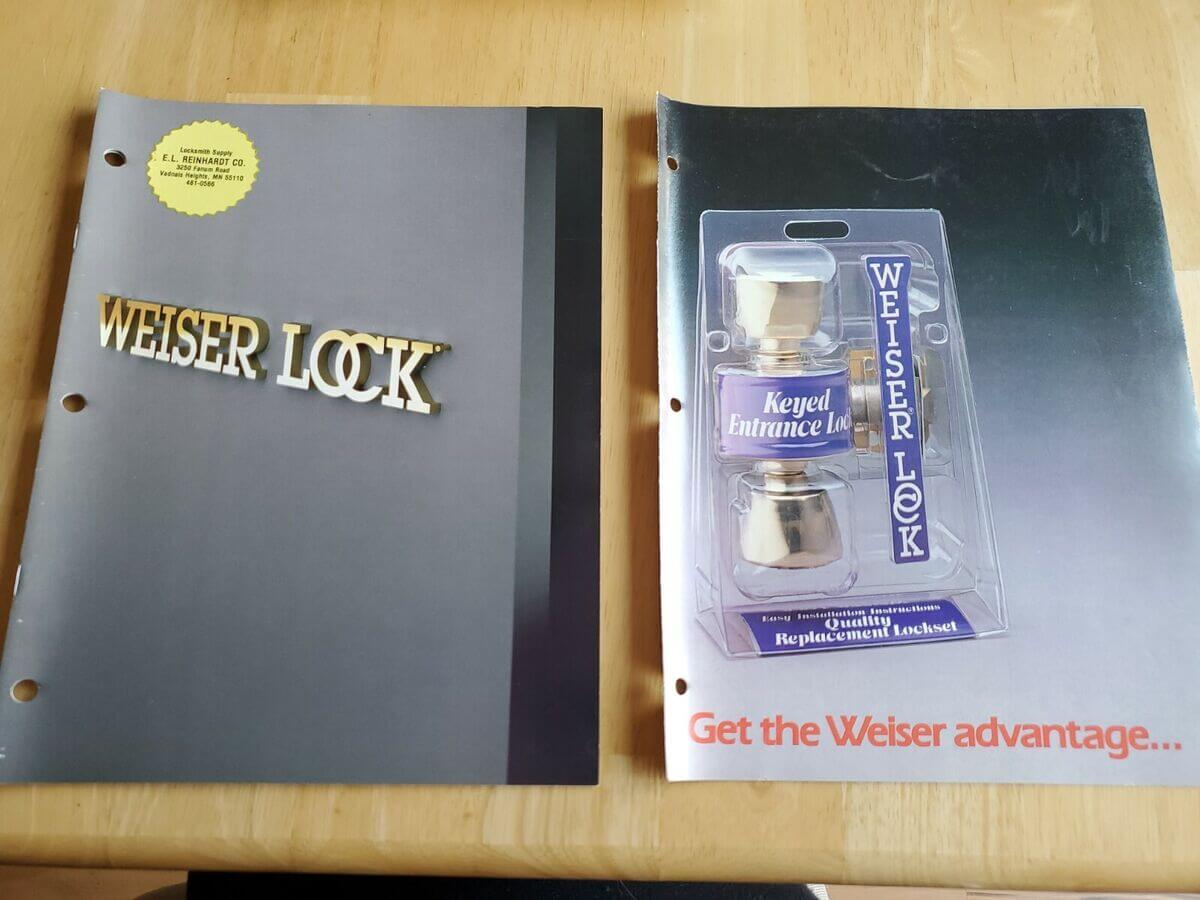
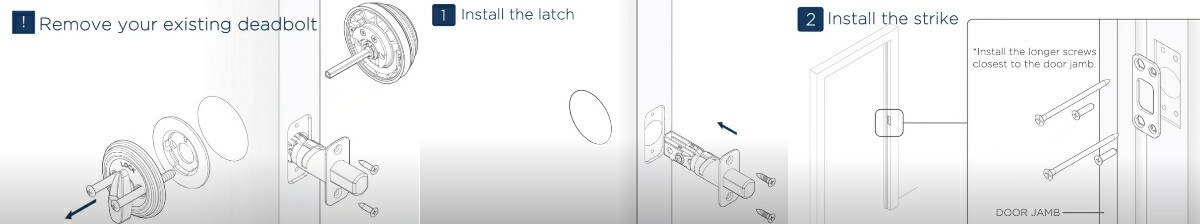
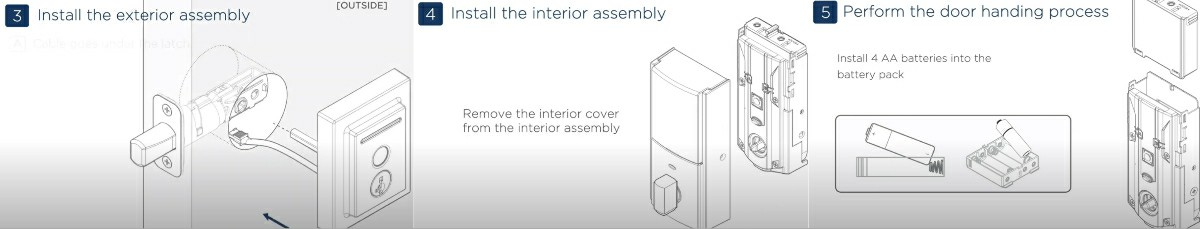
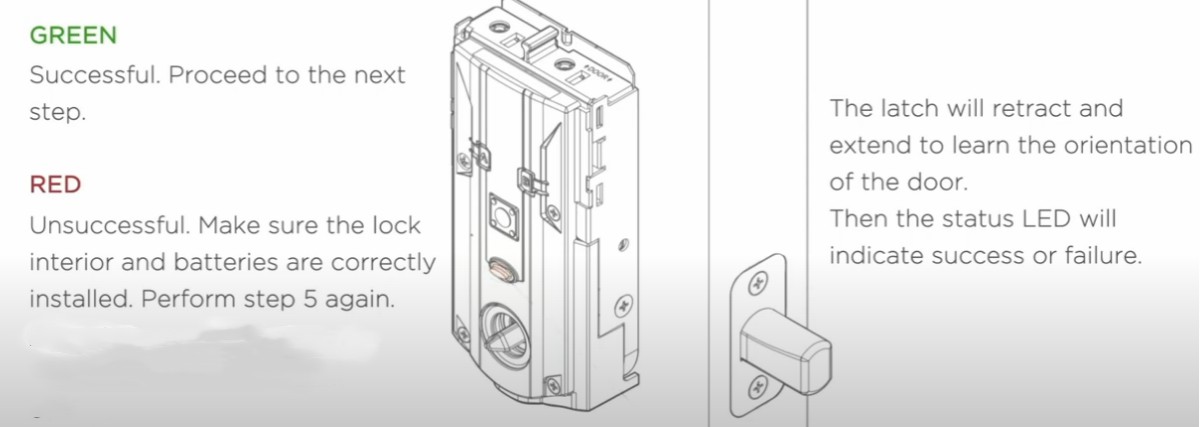




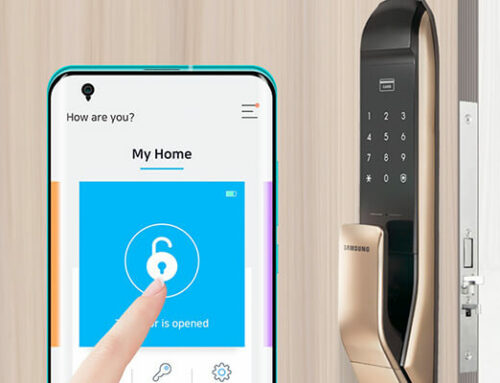

Leave A Comment