Today, more and more people are choosing to install smart locks, whether they are in their homes or businesses. Smart locks are products that conform to the times and are deeply loved by people. However, smart locks can also malfunction during use. Today we will discuss the troubleshooting of the Tuya smart lock. All your questions about Tuya smart lock malfunctions are answered in today’s guide. Whether you want to know the benefits of using a Tuya smart lock or common troubleshooting. You can find everything here. Read on to learn more.
1. Why use the Tuya smart lock
In recent years, the Tuya smart lock has won people’s love for its high security, high convenience, and high intelligence. Tuya is a global intelligent platform, an “AI+IoT” developer platform, and the world’s top voice AI interactive platform. The Tuya smart lock solution supports almost all the functions of common smart locks on the market, including records of various unlocking methods, remote door opening, battery power, door opening status display, dynamic password, temporary password, member management, etc. It provides great convenience for people’s lives.
1) Advantages of Tuya
The creation of an excellent Tuya smart lock is inseparable from an excellent company. As the world’s leading lock brand, Tuya has the following advantages.
- Zero threshold: No matter who it is, it is possible to become a customer of Tuya Smart. And Tuya Smart will formulate a suitable solution for each customer, and help you solve product networking, App development, and cloud services in one stop.
- Flexible OEM: flexible development of multiple brands to meet the needs of different brand owners.
- Globalization: At present, the servers of Tuya Smart have covered the world beyond the Antarctic region. No matter where you purchased the Tuya smart lock, you can enjoy the service and support of Tuya Smart, which provides a strong guarantee for the normal operation of your door lock.
- High efficiency: According to statistics, Tuya Smart can complete intelligentization in one day at most and mass production in 15 days. Actively communicate and discuss with customers, and make decisions when both parties are satisfied. Useless work caused by disagreement is avoided. In addition, Tuya has served 582,000 developers in various categories such as electrical engineering, lighting, household appliances, smart kitchens, smart faucets, environmental health, apartment door locks, and security cameras, and has rich industry experience and resources.
- Wide compatibility: Google Home and Amazon Echo are supported abroad, and Dingdong and other mainstream smart terminals are supported domestically. All scenes can be realized only on the Tuya application.
2) Advantages of Tuya smart lock
More and more people choose Tuya Smart Lock because of the following factors:
#1. High security
Compared with traditional door locks, smart locks have a built-in security system that will be safer in the event of a dangerous situation. For example, when a fire breaks out or someone breaks open the door, the door lock will send out an alarm to notify you. The safety performance of a mechanical lock mainly depends on three aspects: the lock cylinder, the panel anti-prying, and the anti-riot. But for smart locks, it is determined by four aspects: lock cylinder, panel anti-prying, anti-riot, and electronic protection. Although it cannot be said that smart locks are absolutely safer than mechanical locks, it can be said that smart locks are safer than most mechanical locks.
In addition, since the birth of the smart lock, it has been closely connected with the brand, so the brand will pay more attention to the security experience in the research and development process, while most of the mechanical lock manufacturers only set the standard on the qualified line, and there are not many brands that really work hard. This shows that the smart lock is more secure than the traditional mechanical lock, and people are more at ease when using it.
#2. High convenience
Smart locks use a variety of ways to open the door lock, such as fingerprints, passwords, swiping cards, face recognition, apps, etc. If you forget or lose your key, you can choose to unlock it in other ways. You don’t even need to use your hands, and you never have to worry about losing your keys again. Moreover, some smart door locks can also be controlled remotely, and the door lock can be controlled only by using a mobile phone.
#3. High flexibility
Before installing smart locks, business owners may be distressed when every employee leaves. Because once they leave, it means that you need to replace the door lock again, which is very time-consuming and labor-intensive. After installing the Tuya smart lock, after the employee leaves the company, the enterprise managers only need to modify or disable his access code. There is no need to replace the door lock, saving the company’s cost.
#4. Fashionable
Today’s people are increasingly pursuing high-quality life, and everything from house design to decoration needs to be carefully designed. Of course, the door lock is also included, because the door lock is the facade of a home. Your taste can be seen from the door lock. The traditional door lock is a keyhole plus a key, which is very monotonous and simple. Tuya smart locks provide a variety of pattern finishes, providing multiple possibilities for your house decoration. Therefore, Tuya smart lock has become the first choice for young people’s apartment door locks.
#5. High compatibility
The Tuya smart lock system supports connection with other smart systems. Such as lighting, curtains, and air conditioning. When you unlock the door, the lights will be turned on for you, the curtains will be opened for you, and the air conditioner will be adjusted to a suitable temperature for you. This link will make you forget the troubles of work and sweep away the exhaustion of the day.
Tuya Smart Lock can provide smart door lock solutions for traditional door lock manufacturers, which can help manufacturers save development costs, improve development efficiency, and build product competitiveness. To achieve rapid shipments, smart lock manufacturers can take advantage of Tuya’s domestic and foreign brand channels. Make the security work shift from sweat management to smart management, improve the visualization, unification, and intelligent management level of school and enterprise data, and create a new ecology of smart city security!
2. Tuya smart lock troubleshooting and solutions
Here are some common faults of smart locks and their solutions.
1) Faults in the application
The Tuya app is a key part of controlling your smart lock, and the following are issues that may arise with the app.
#1. Tuya Smart APP cannot run
If the Tuya Smart app on your smartphone does not work, please follow the steps below for troubleshooting checks.
- Check network: Check whether your phone is connected to the Internet or a wireless network. If not, please restart the application after connecting to the network. If connected to a network, check that your network is a valid network. Because if your network is in arrears, it will not work normally.
- Check the phone memory: Please check your phone memory, if there is not enough running space, the Tuya Smart APP cannot run on the phone. The solution is to clear the running memory or storage space of the mobile phone first.
- Check APP version: Check whether the Tuya Smart APP on your mobile phone is the latest version, if not, please update it. App side check path: Home page—click the device icon—click the button in the upper right corner—check for updates.
- Check permissions: Check whether the door lock is in your list of controllable devices in the app. If it is not on the list of devices you can control, please contact the administrator of the door lock to add permissions for you.
- Uninstall the application: If the Tuya Smart APP still cannot run after you have tried the above steps. Reinstall the APP after uninstalling it.
Note: The above troubleshooting steps also apply to Tuya Smart Lock unable to connect to the app.
#2. APP cannot delete the set temporary access code
After the module sets the temporary password, the MUC sends multiple sets of requests, and the APP will display that it has been sent. But it cannot be deleted, because the MCU needs to request the cloud temporary password command. The module needs to send multiple sets of temporary passwords to notify the APP. You should wait patiently.
#3. Why can’t my Tuya Smart APP remotely open the door lock?
There may be several reasons why the APP cannot remotely open the door lock:
- Your Tuya smart lock does not have the hardware conditions for remote control, probably because the version of the built-in wireless module is too old.
- Your home gateway is not compatible with the door lock device. If you want to realize the remote control, please replace it with a compatible gateway.
- If the firmware version of your gateway is low, please upgrade your gateway. (Note: Versions lower than 1.1.9 are not available)
2) Faults in the door lock
Let’s take a look at the possible failures of the door lock itself.
#1. The smart lock cannot be locked
If your smart lock suddenly cannot be locked, please try to solve it through the following methods.
- Restart: You can restart the lock by turning off the power button on the lock. Here’s a simple power cycle to the door lock that should help you out. Wait two minutes after turning it off, then turn it back on to see if that fixes the problem.
- Resetting the door lock: If trying to reset the door lock doesn’t help, you may need to reset your door lock. You can reset it by long pressing the reset button on the door lock. After a reset, your lock’s settings and preferences will be cleared.
- Use 2.4GHz Wi-Fi connection: Since most Tuya smart locks cannot work normally under a 5GHz connection, you need to set the connection frequency band on the router’s settings page. If desired, you can completely remove the 5.0 GHz network from the system to ensure proper operation.
- Check the power connection: When the power supply is unstable or poorly connected, it will also cause the lock to fail. The power source includes not only the household DC but also the battery power for the door lock. You can use a voltage device to check the household power supply to see if the connection and voltage are normal. Check the battery power to see whether the battery still has power and whether the positive and negative poles are reversed.
- Range Issues: There is also the less obvious issue that your door lock may be too far away from the router, causing the connection to fail. If this problem occurs, you need to move the router to a place closer to the door lock.
- Check door alignment: If your door frame is not installed properly, it can cause the striker to not fit perfectly into the frame and get stuck. Otherwise, you’ll need to fix the lock so that the striker engages and disengages without jamming.
- Check the door lock hardware: Sometimes your door lock may have a hardware problem due to installation or intentional damage. Please check and replace the damaged hardware.
- Seek professional help: If none of the above methods can solve your difficulties, we recommend that you contact the support team of Tuya Smart Lock for professional help.
#2. The keypad of the smart lock cannot be used
The Tuya smart lock keypad does not work, which may be caused by power problems, network problems, or software failures.
- Check the power supply: Check the battery power of the door lock. If the battery power is too high, it cannot bear the power of the keyboard. Please replace the battery in time.
- Check network connection: Check whether your door lock is connected to the Internet or wireless network. If there is a connection error, try to reconnect.
- Check if you are authorized: If you enter an incorrect password, the keyboard will not work. If you are not an administrator, please contact the lock administrator to ask if you have access. If you are an administrator, you may need to reset the door lock to reset the password.
- Check the keyboard screen: Because the touch keyboard is very sensitive, any dirt stuck to it may cause the keyboard to not function. It is recommended that you regularly clean the door lock keypad, preferably with a dry cloth.
#3. The smart lock handle does not spring back
If you press down on the handle and it doesn’t spring back, there are usually two reasons: the bar is too long or the handle’s set screw is too tight. The solution is to replace the square bar with a suitable length or loosen the handle fixing screw.
#4. Smart lock fingerprint verification cannot be used
- Clean your fingers: If your fingers are too dirty or have scratches, the fingerprint verification will fail. Please wipe your fingers with a clean tissue and try again. If your finger marks destructive fingerprints, please use other means to open the door lock.
- Make sure your finger is in contact with the panel: If your finger is too far away from the authentication panel, your fingerprint will not be recognized. Therefore, when performing fingerprint verification, keep your finger close to the panel.
#5. Why does the alarm keep alarming after the door lock is installed?
Check whether the panel is damaged: Due to the built-in security system of the Tuya smart lock, when someone tries to pry open the door lock, the anti-pry switch will be triggered, and the door lock will alarm to remind you. Please check whether the panel has been pried open, and if so, please call the police immediately.
If nothing abnormal is found, you can remove the battery to silence the alarm. Tighten the screw in the center of the battery box with a screwdriver to install the battery.
3) The failure of the door lock to be compatible with other systems
Below is a breakdown of what can happen when the door lock may be compatible with other systems.
#1. Tuya smart lock does not work with Google Home
When Tuya Smart Lock doesn’t work with Google Home, please try the following steps.
- Check Voice Commands: Check your voice commands to Google Home for complex ones. If the voice command is too complicated, Google Home will not understand it. Please switch to a simpler voice command and restart Google Home.
- Check third-party controls: Open the Tuya APP to check whether your device is compatible with Google Home. While Google Home is compatible with most devices, a small number of possibilities are not ruled out. If it is not compatible, I suggest you contact your service provider and authorize access to Google Assistant.
- Restart the door lock: You can try to power cycle the door lock to solve the problem quickly.
- Check the power status and network: network problems and improper voltage can also cause the Tuya module not to work with Google Home, so please make sure the network connection is good.
- Resetting the Door Lock System: If cycling the power doesn’t solve your problem, try resetting the door lock system. Programming-wise things can be difficult to manage in some cases, and a quick reset will serve you best.
- Reconfigure APP account: Random power outages and firmware updates may cause Google Home devices to fail to work with the Tuya smart system. Therefore, if you have also updated your smart device or experienced a sudden power outage, then you should try to reconfigure the Tuya module from scratch. Then try pairing your door lock with Google Home again.
- Check for hardware connection problems: Check the connected device for discoloration or cracks. If necessary, please contact a professional for replacement.
#2. Tuya smart door lock does not work with Alexa
- Check device compatibility: Check whether the door lock system works with Alexa through the Tuya app.
- Limit devices on the router: Sometimes, too many devices connected to the router can prevent the device from functioning properly. Therefore, you need to isolate some infrequently used devices to provide space for Alexa to run.
- Check for device updates: Outdated devices can also prevent Alexa from working. Please check to update your door lock device, and then restart Alexa.
- Check network equipment: There is no doubt that the key to the operation of smart devices is network support. Checking network status can also help with this.
- Reset your device: Resetting your device is the final step. Deletes all stored configurations and settings from your device and starts the configuration process from scratch.
3. How to maintain Tuya smart door lock
Maybe you have not encountered the above-mentioned faults, but the door lock will inevitably fail during use. The following are some of the preventive measures we can use in the use of door locks for you. Paying attention to the maintenance of the door lock in daily use can minimize the failure of the door lock.
- Regularly check the battery power and replace the new battery in time, if the door lock is in low power for a long time, it will shorten the service life.
- Regularly check and update the door lock system in time.
- Regularly clean the door lock and maintain the surface of the door lock.
- Do not intentionally damage the door lock, pay attention to the strength of opening the door.
4. Conclusion
The above is the Tuya smart door lock troubleshooting and solutions summarized by iLockey for you. If the problem you encounter is not clearly mentioned, you can troubleshoot it by going through four general inspection steps: check power, check network status, power cycle the door lock, and reset the door lock. In addition, if you cannot solve your fault, you can go to the official website of Tuya Smart to contact the support team of Tuya Smart Lock for help.


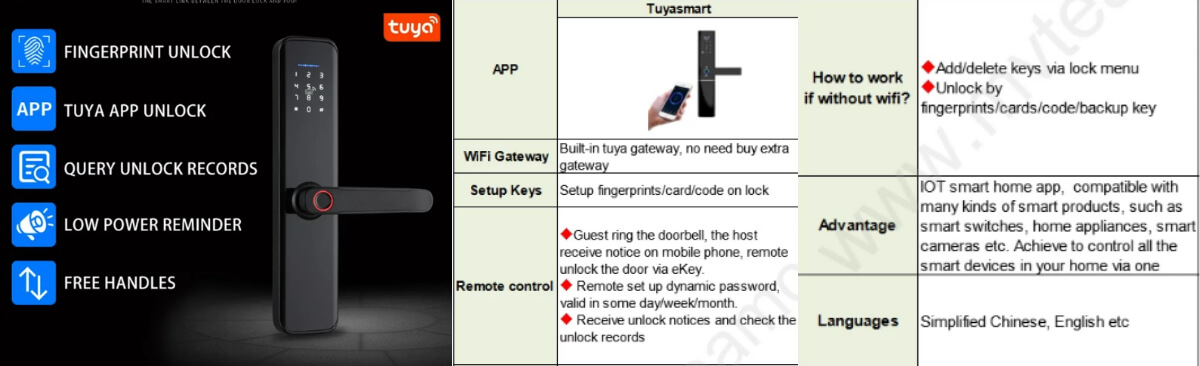



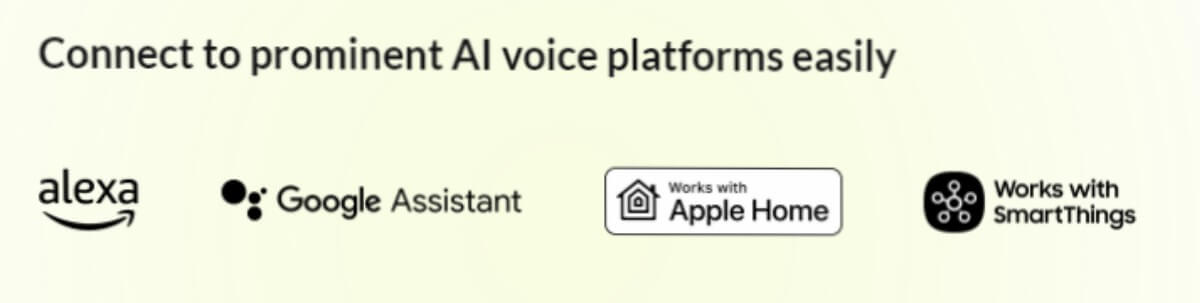



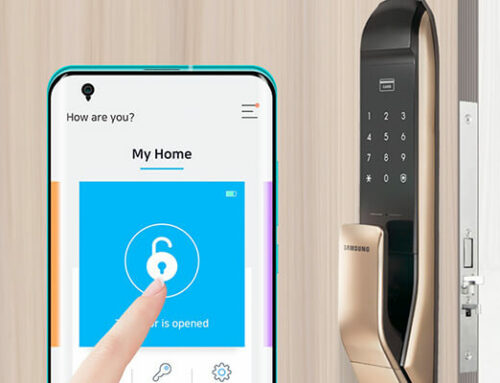

Leave A Comment